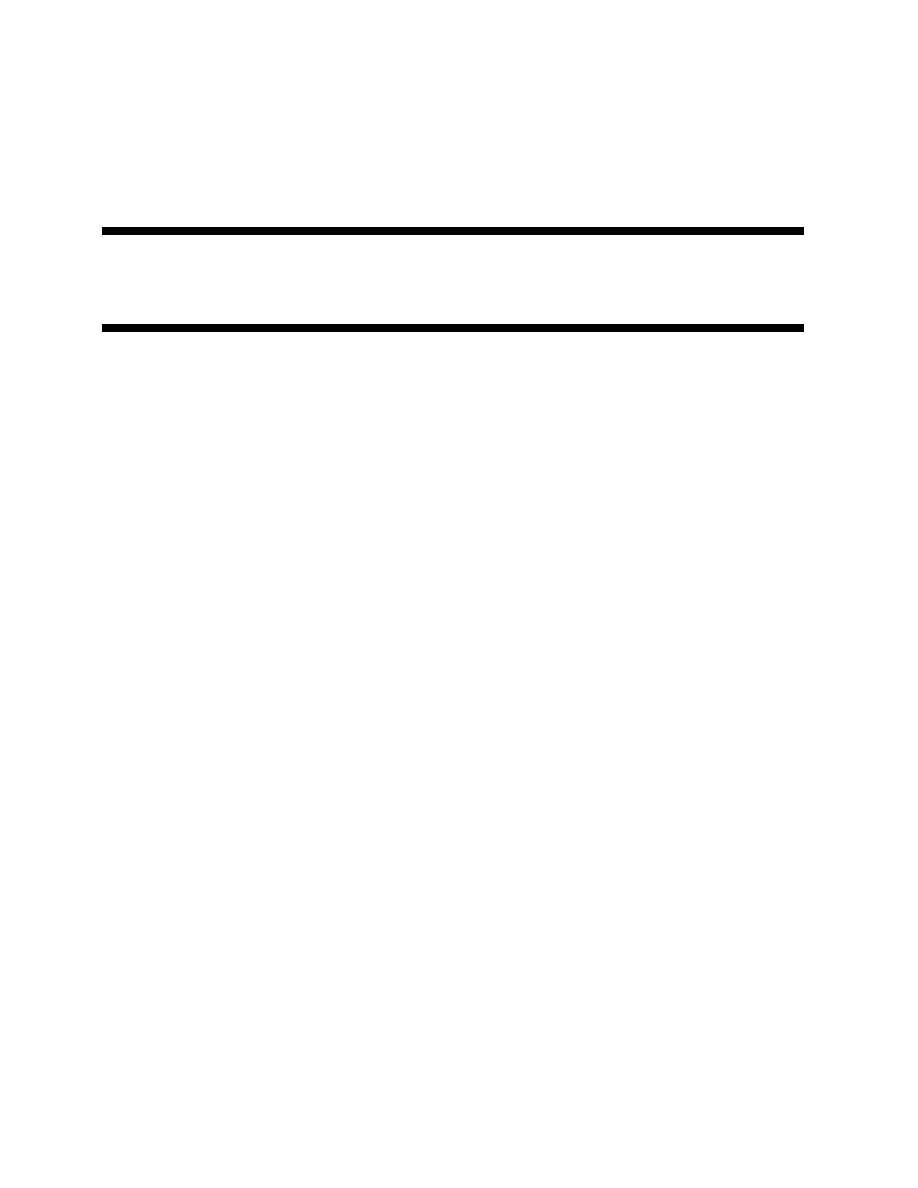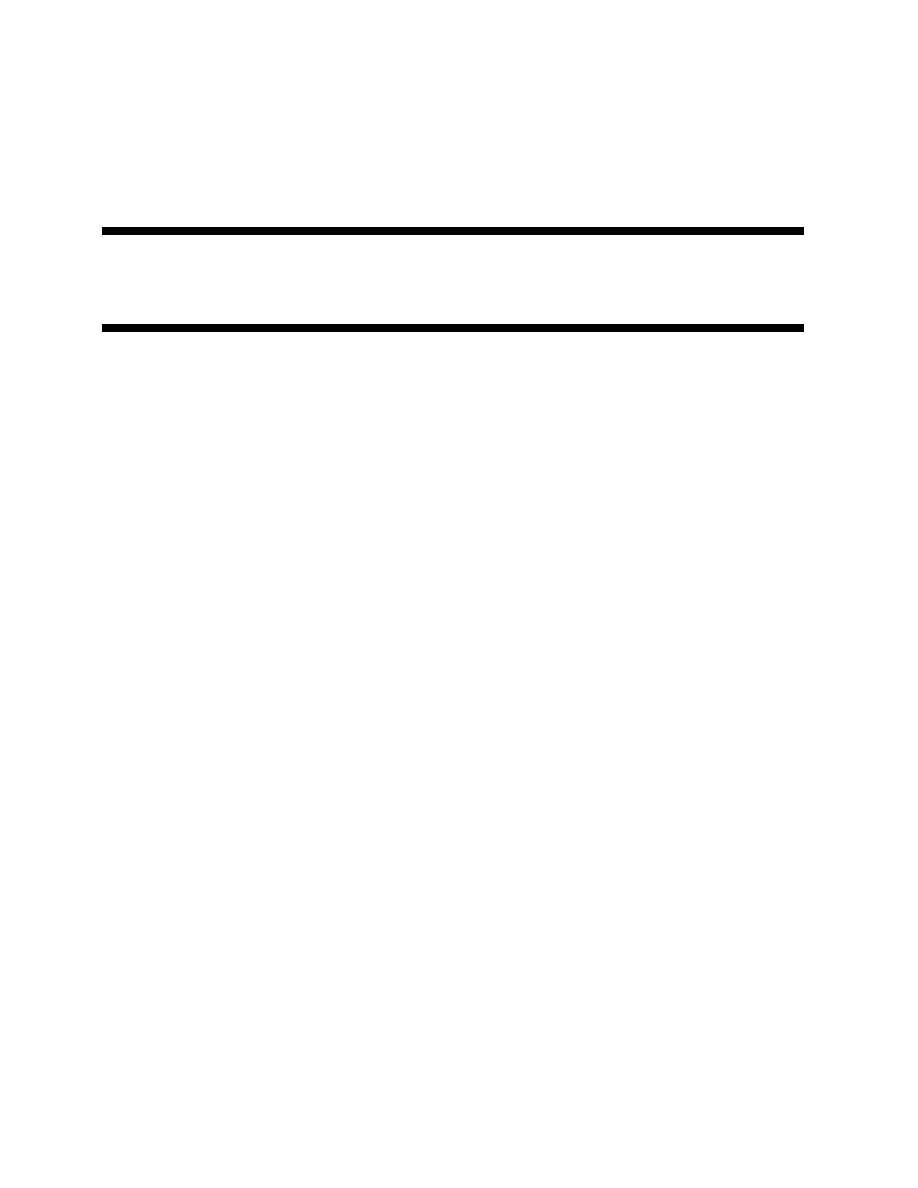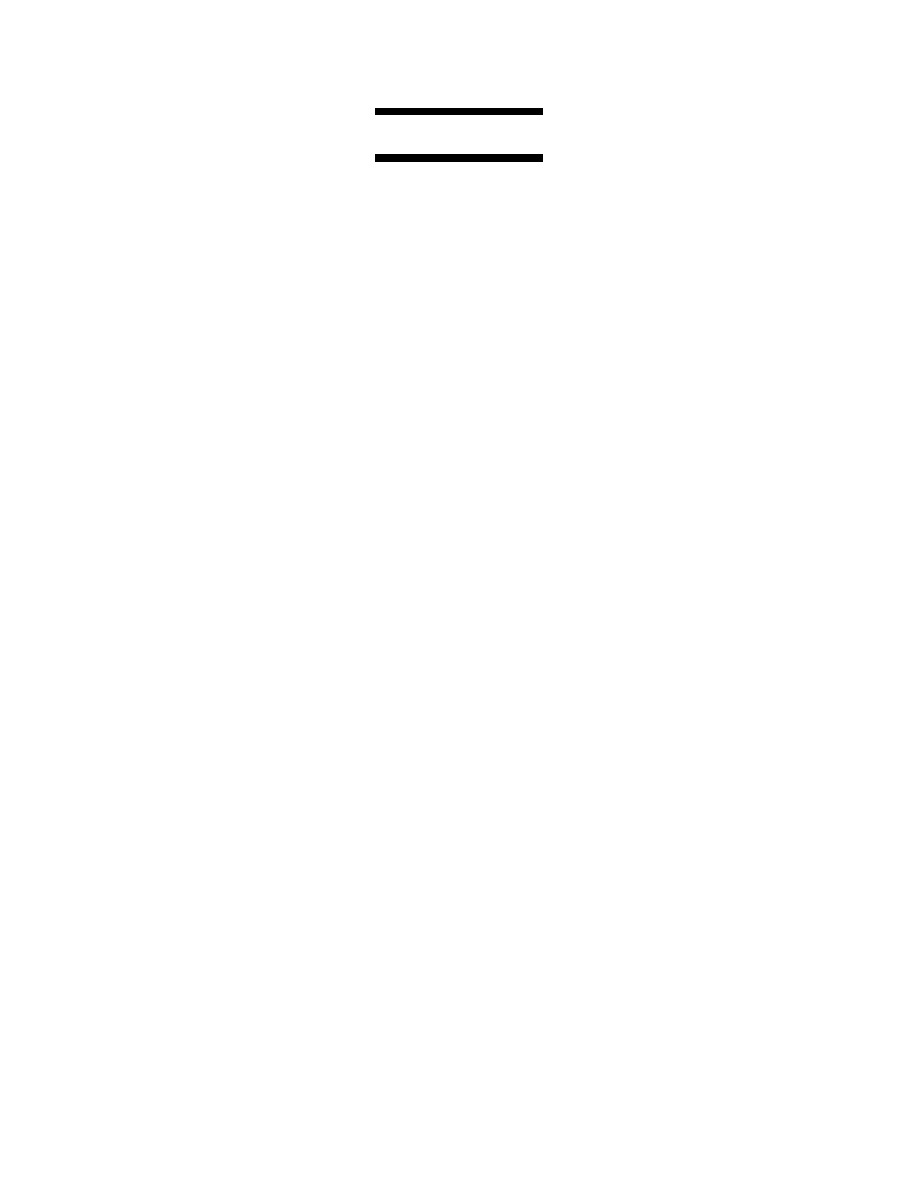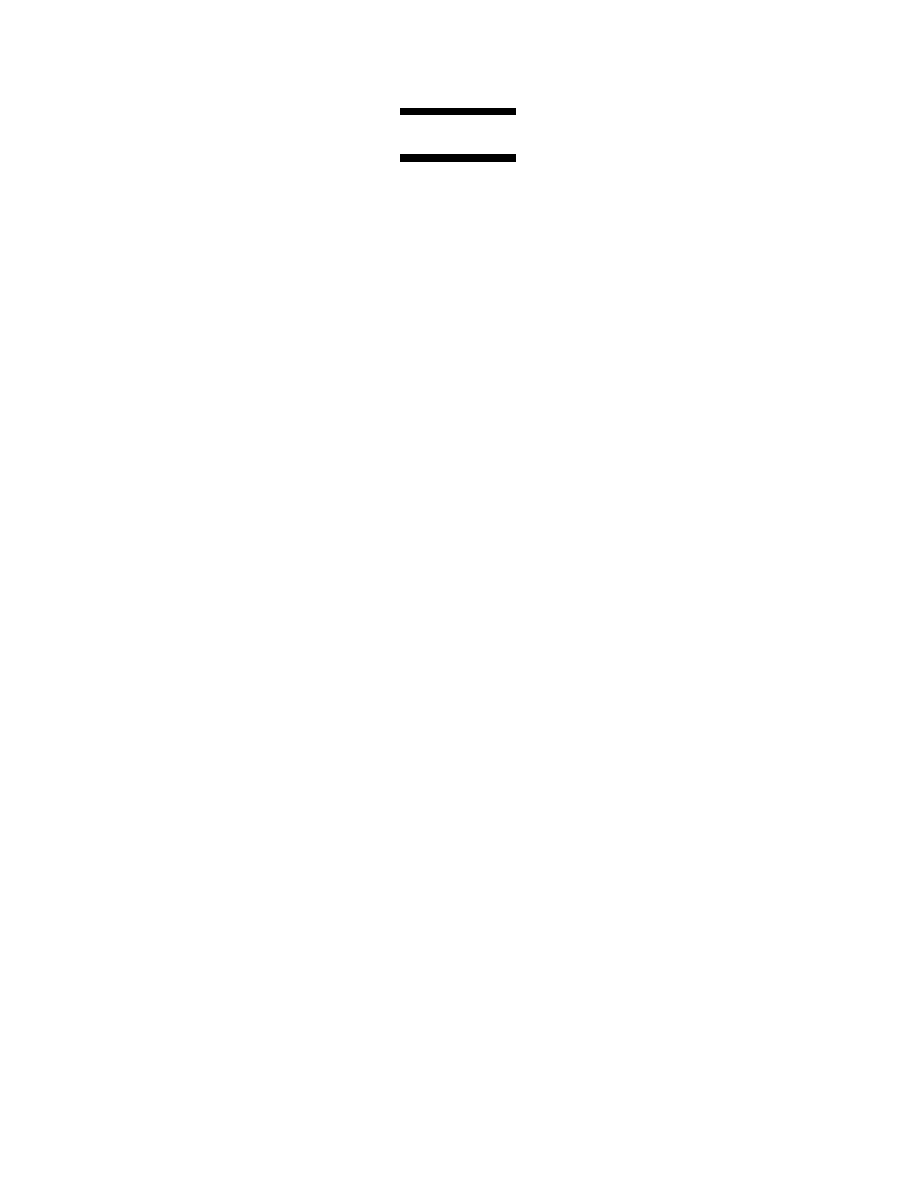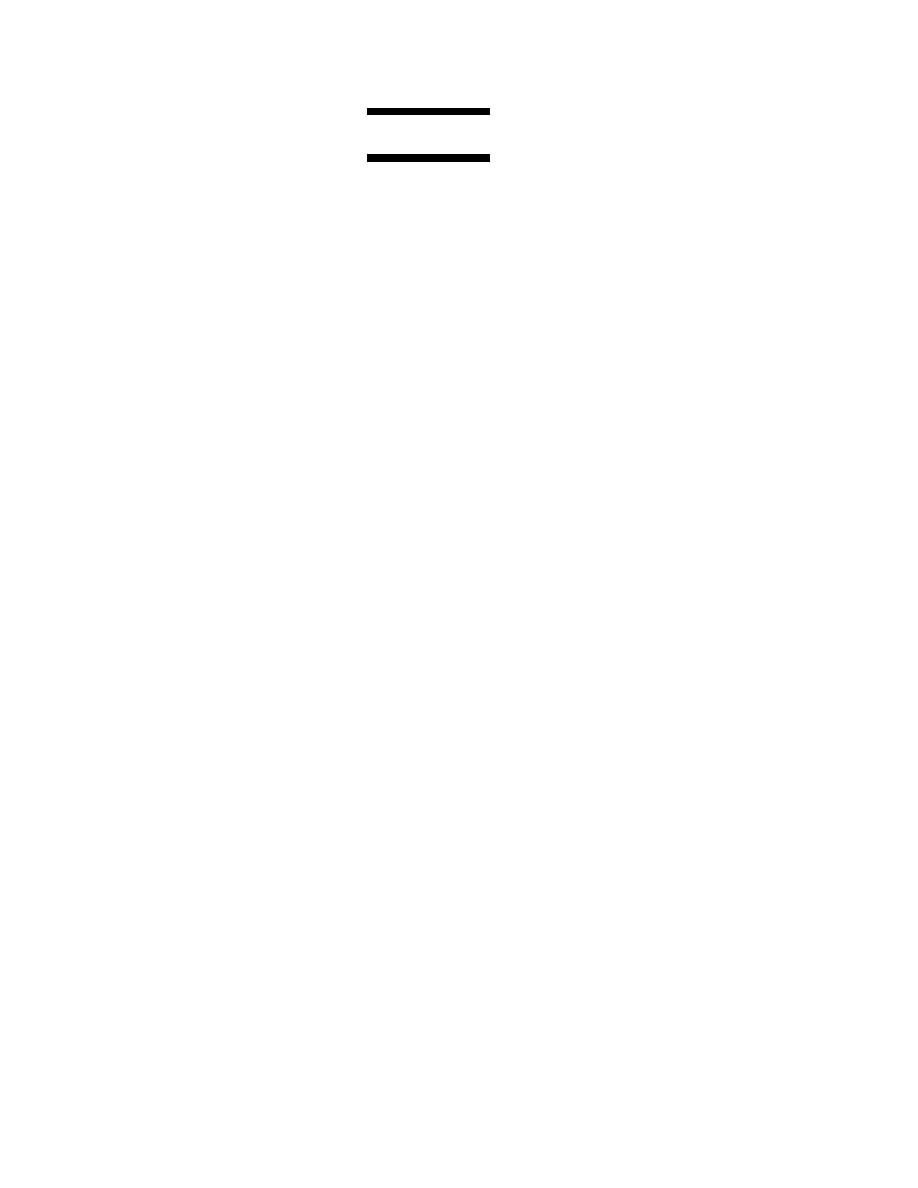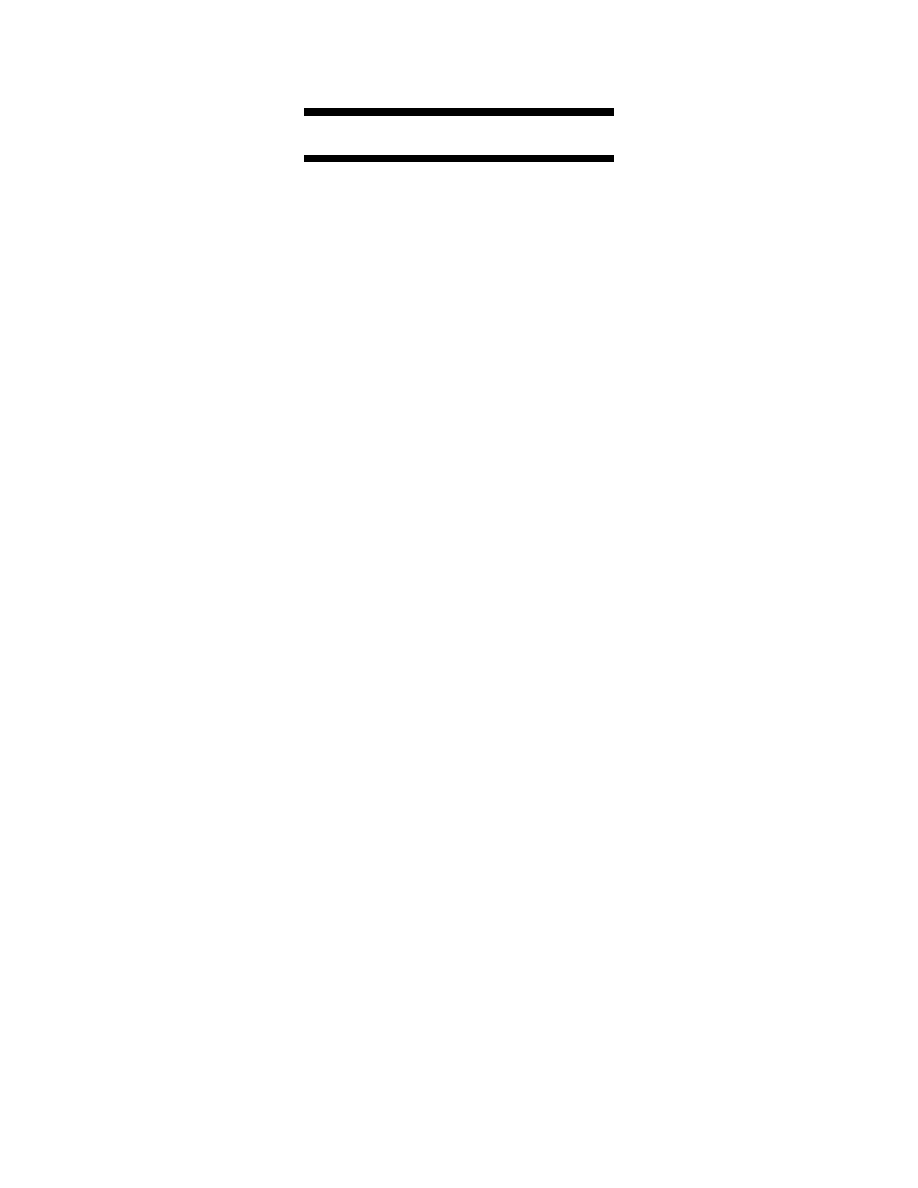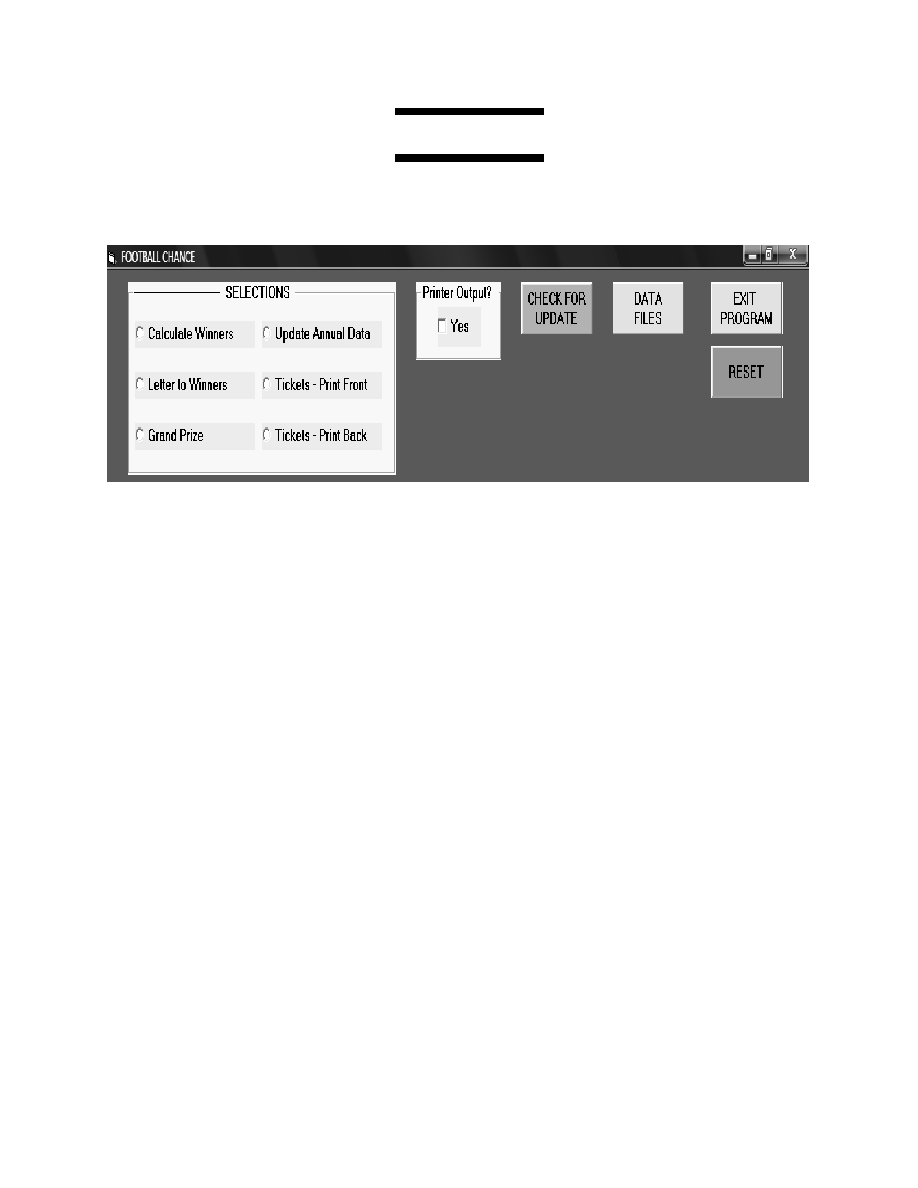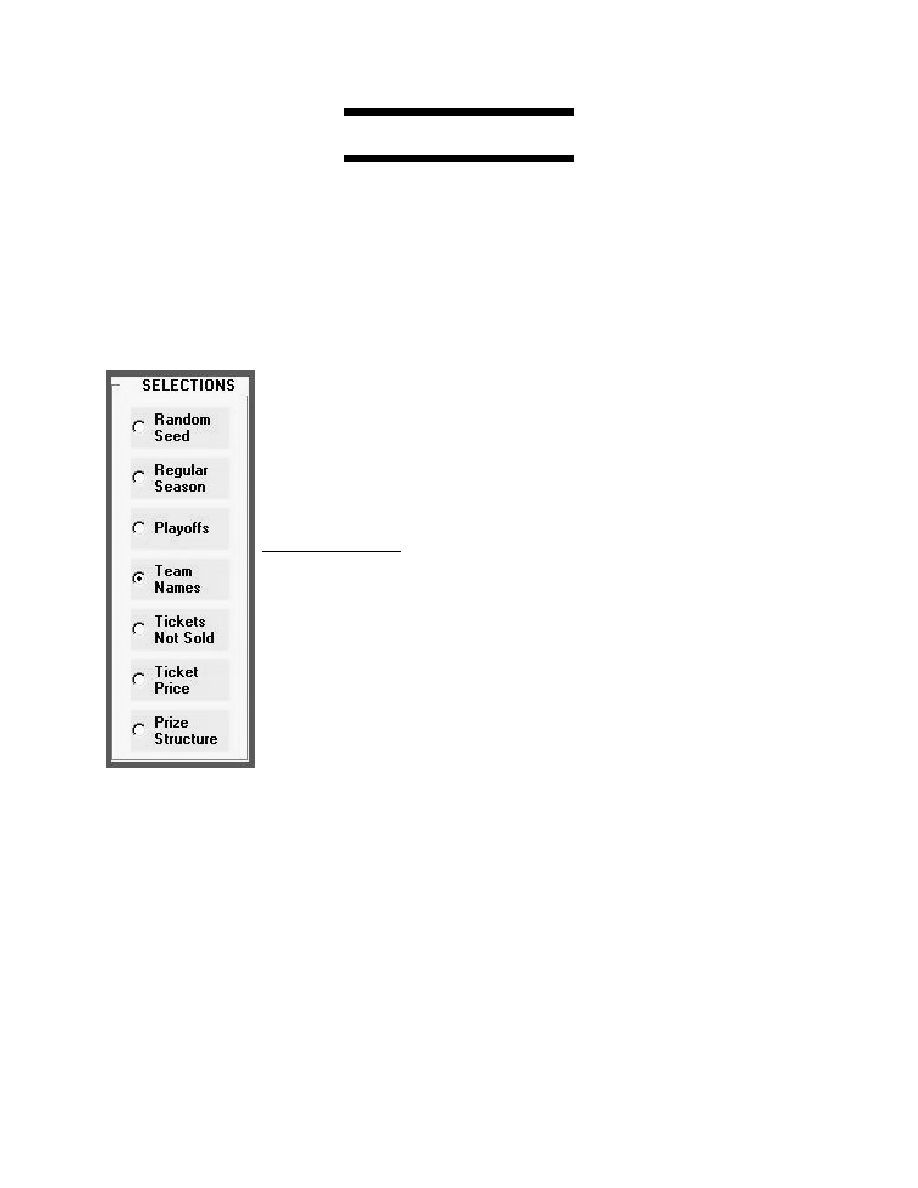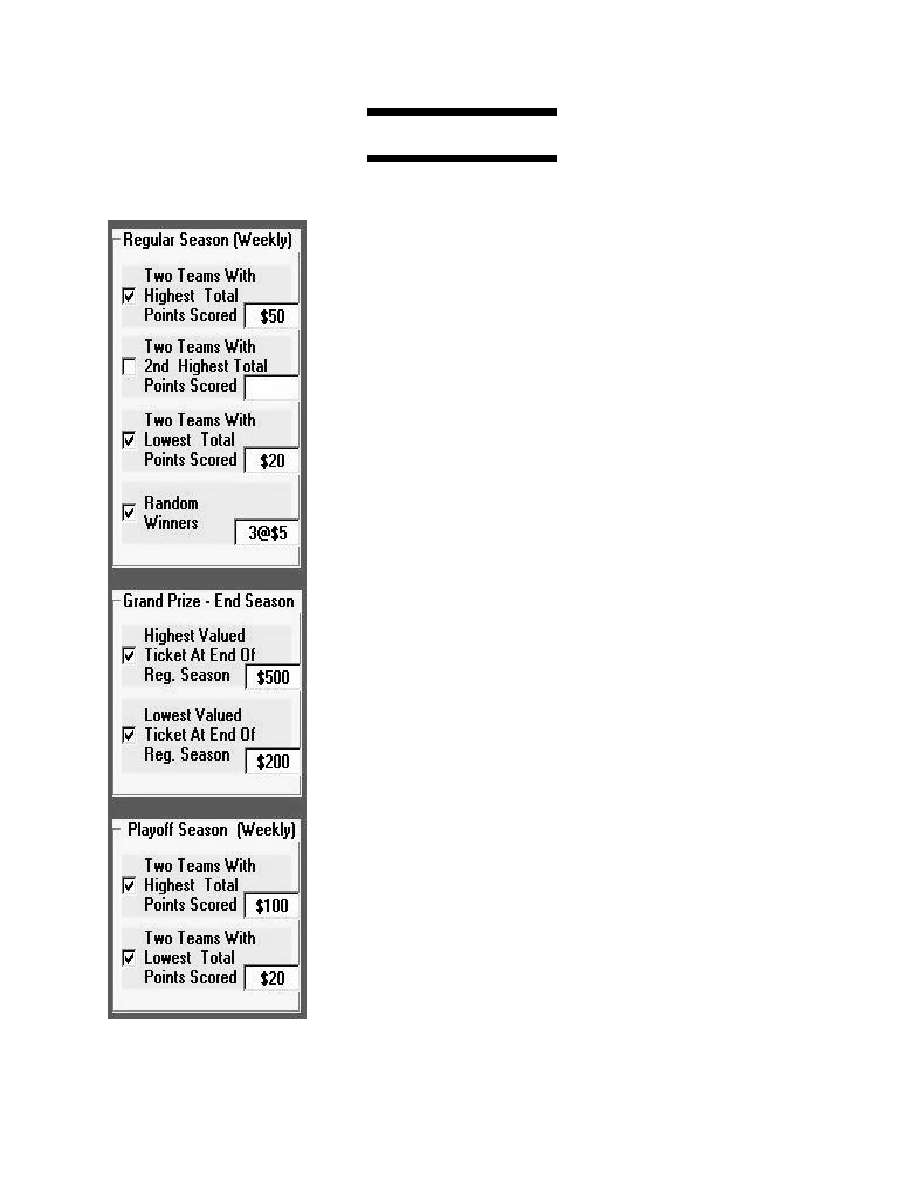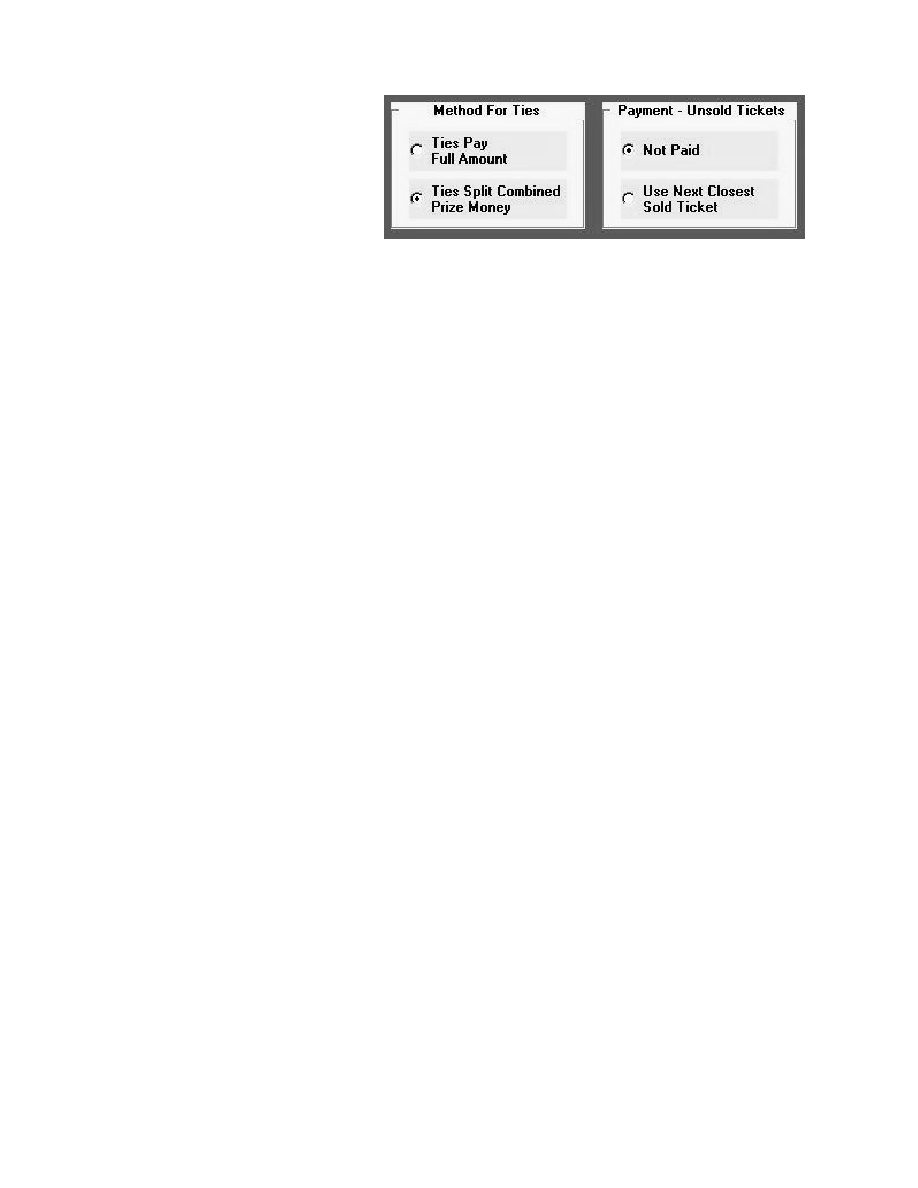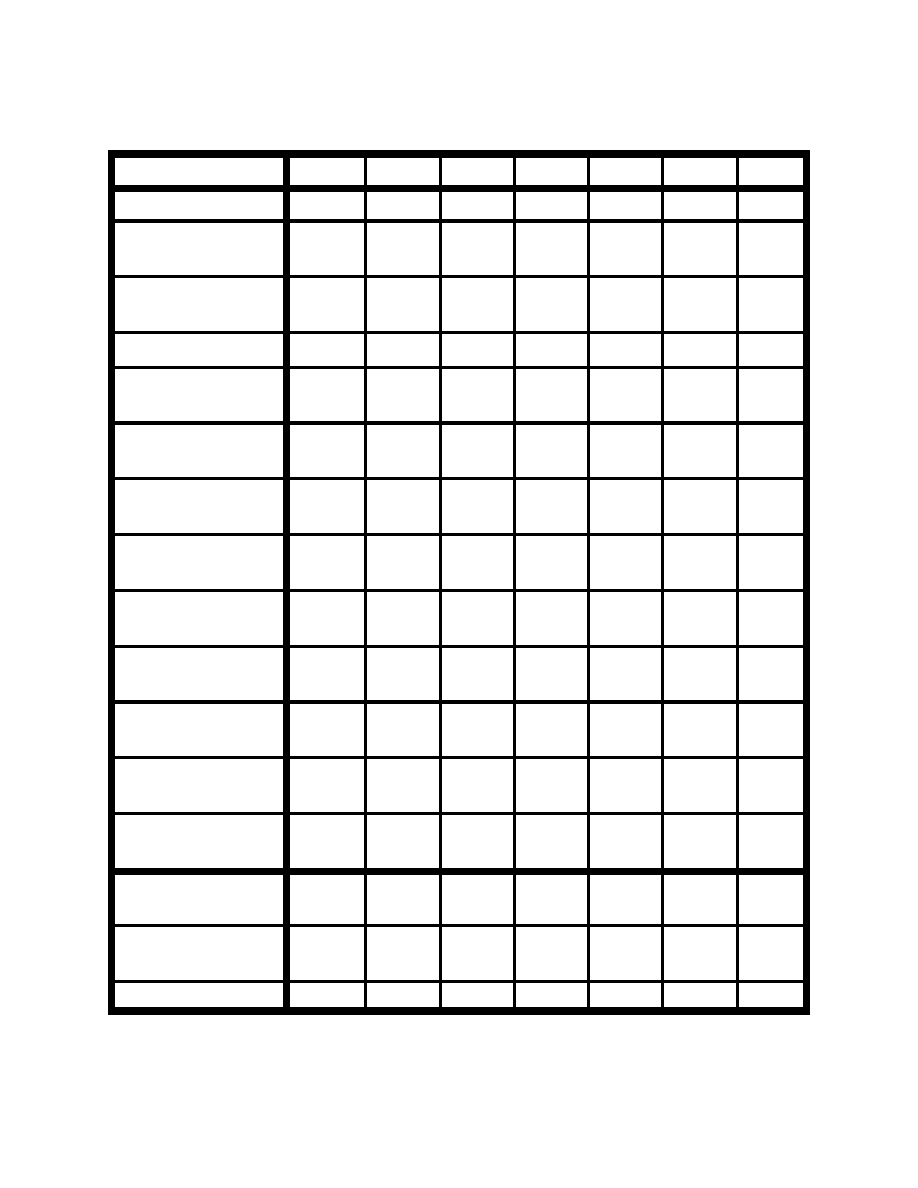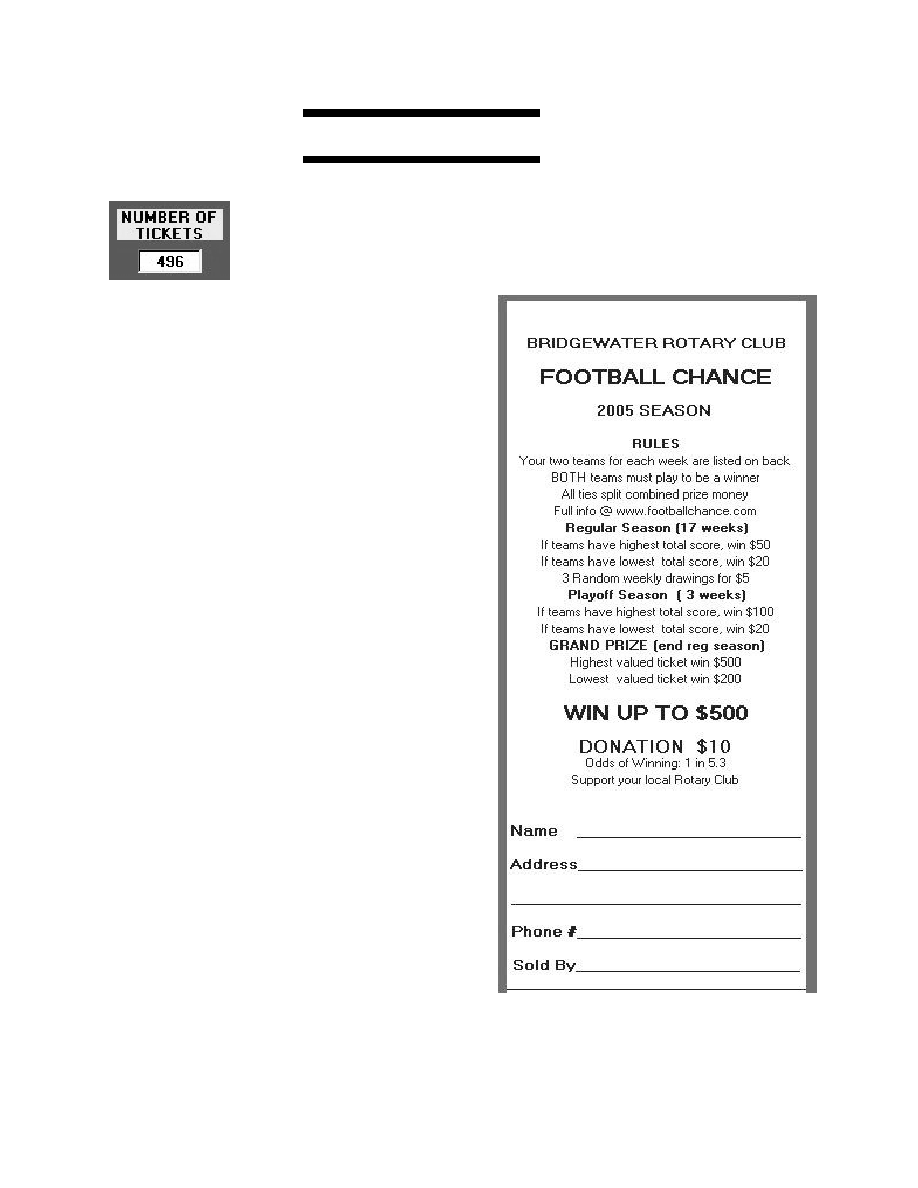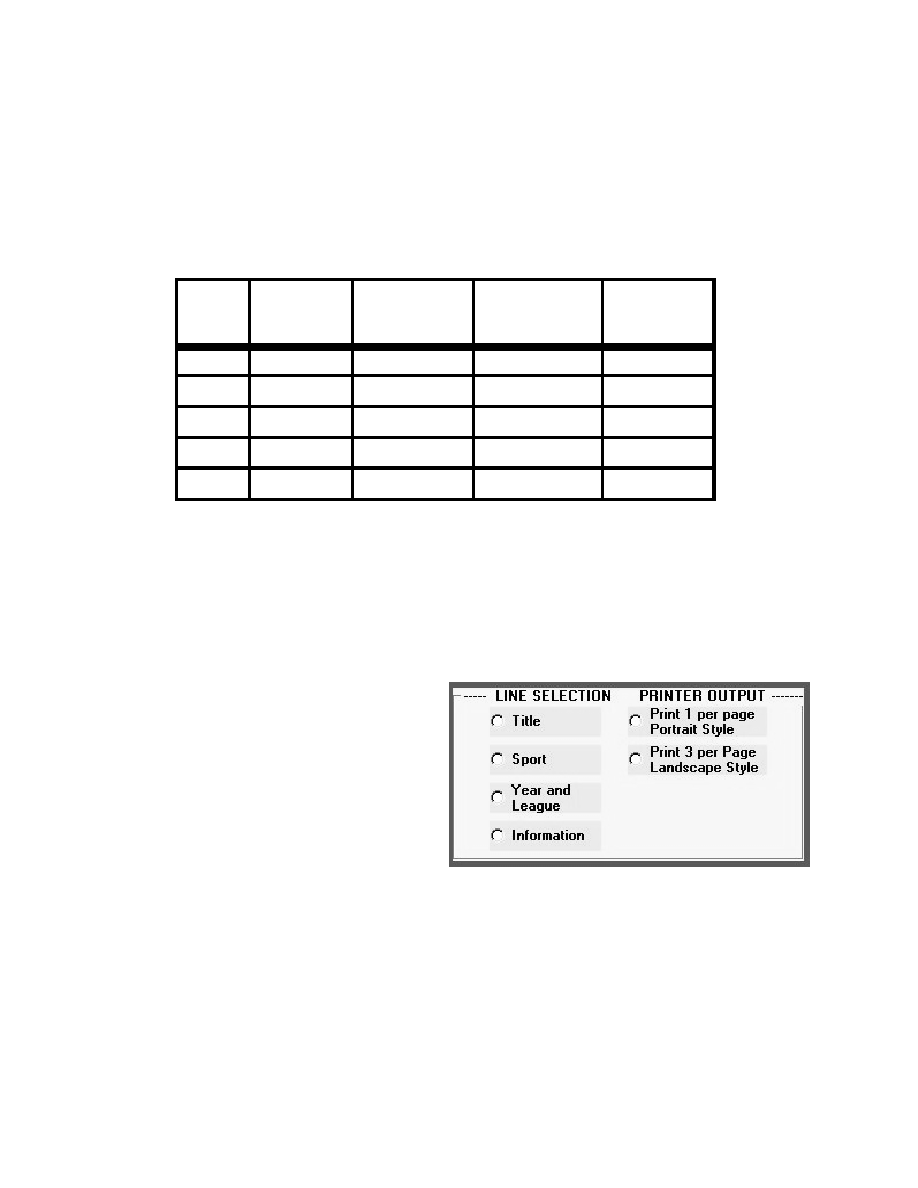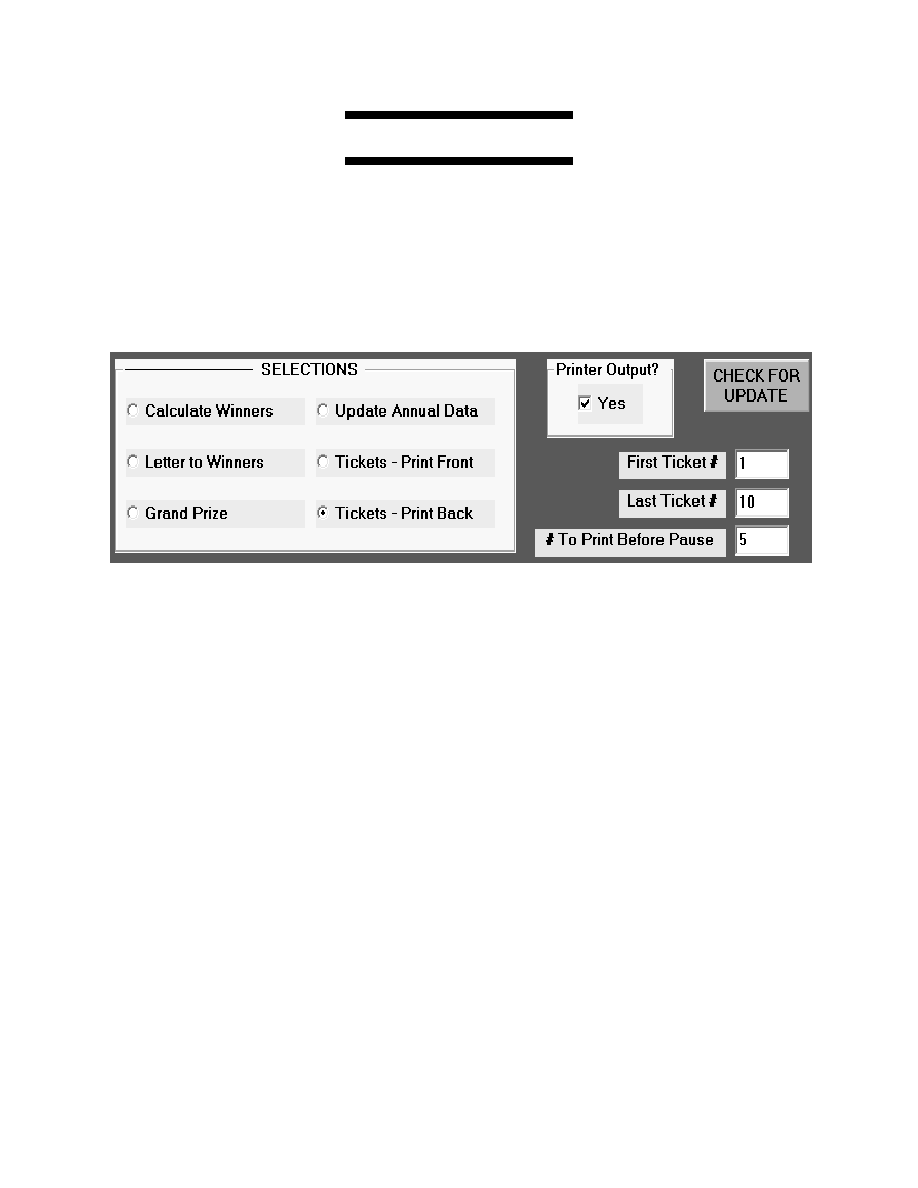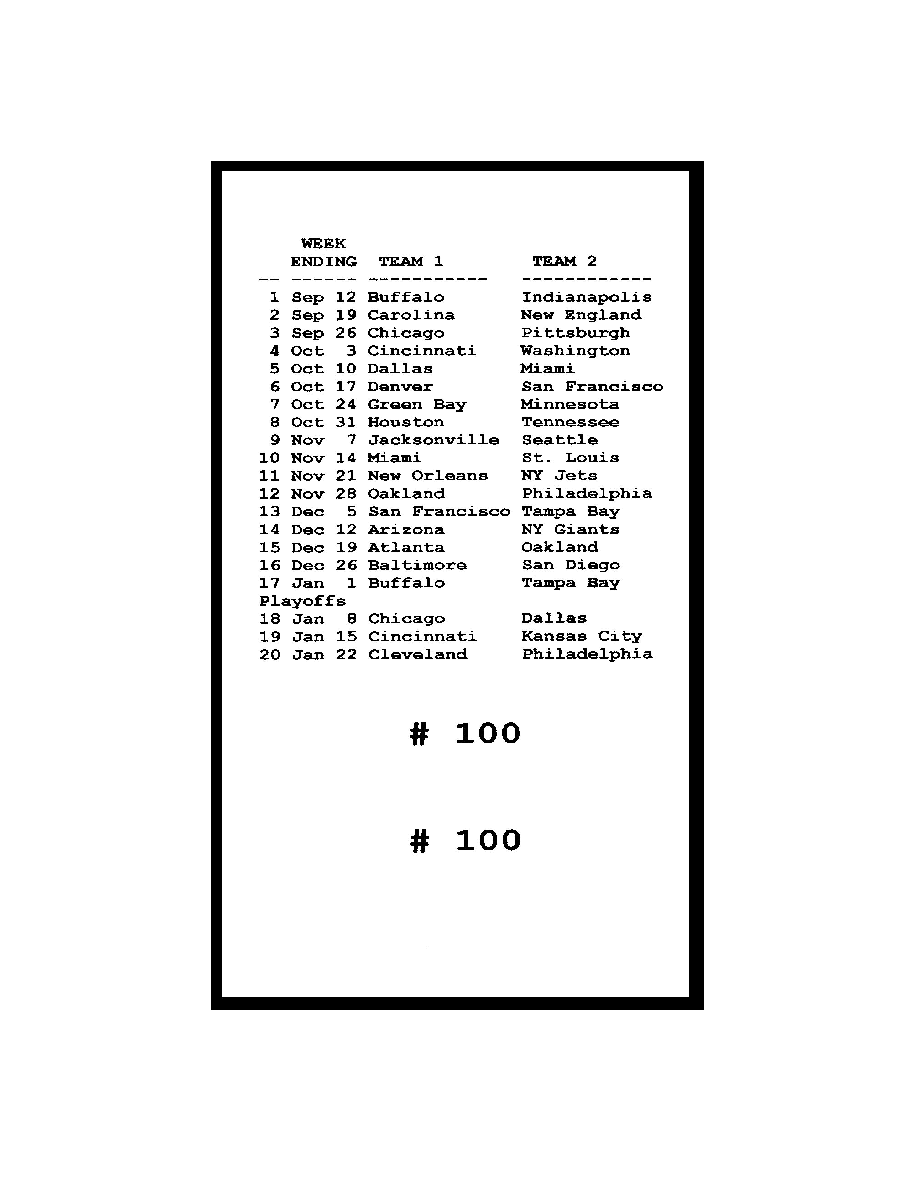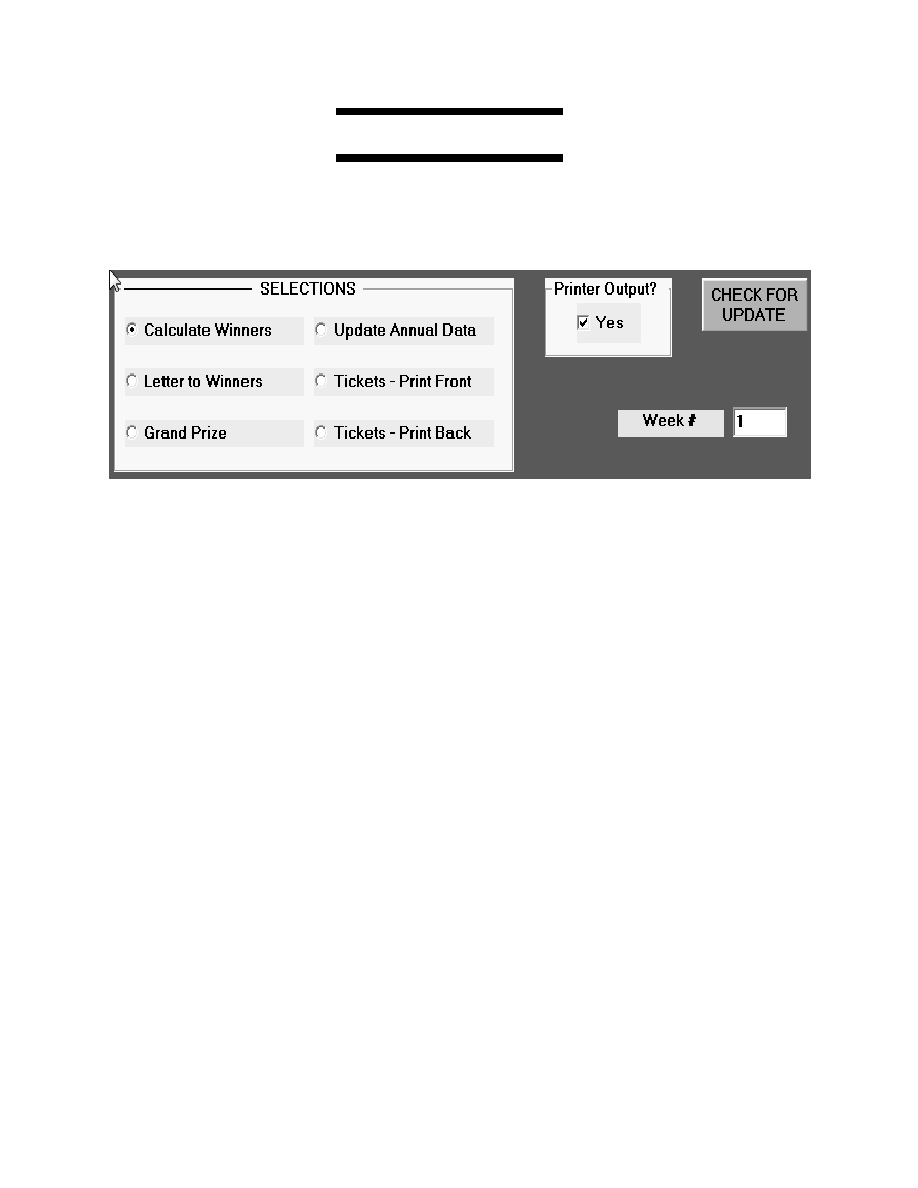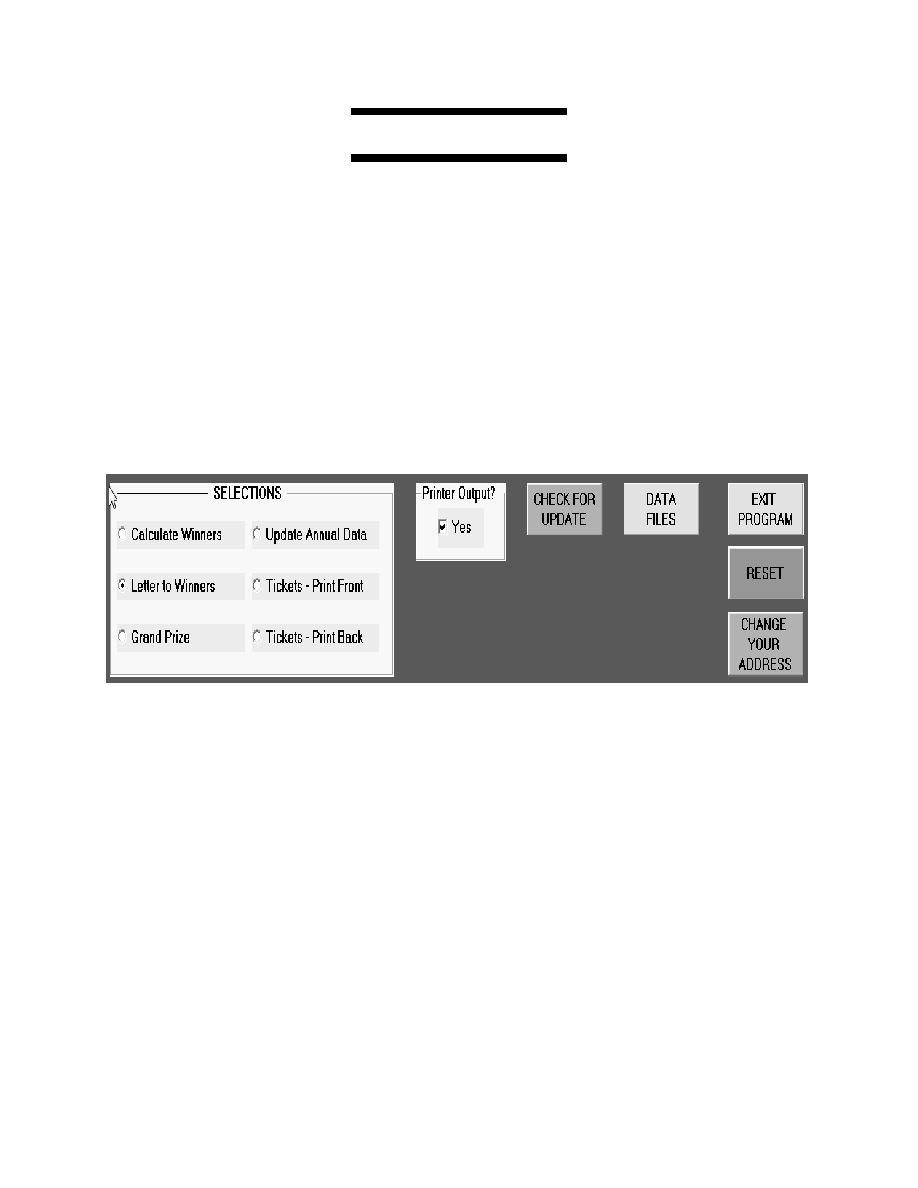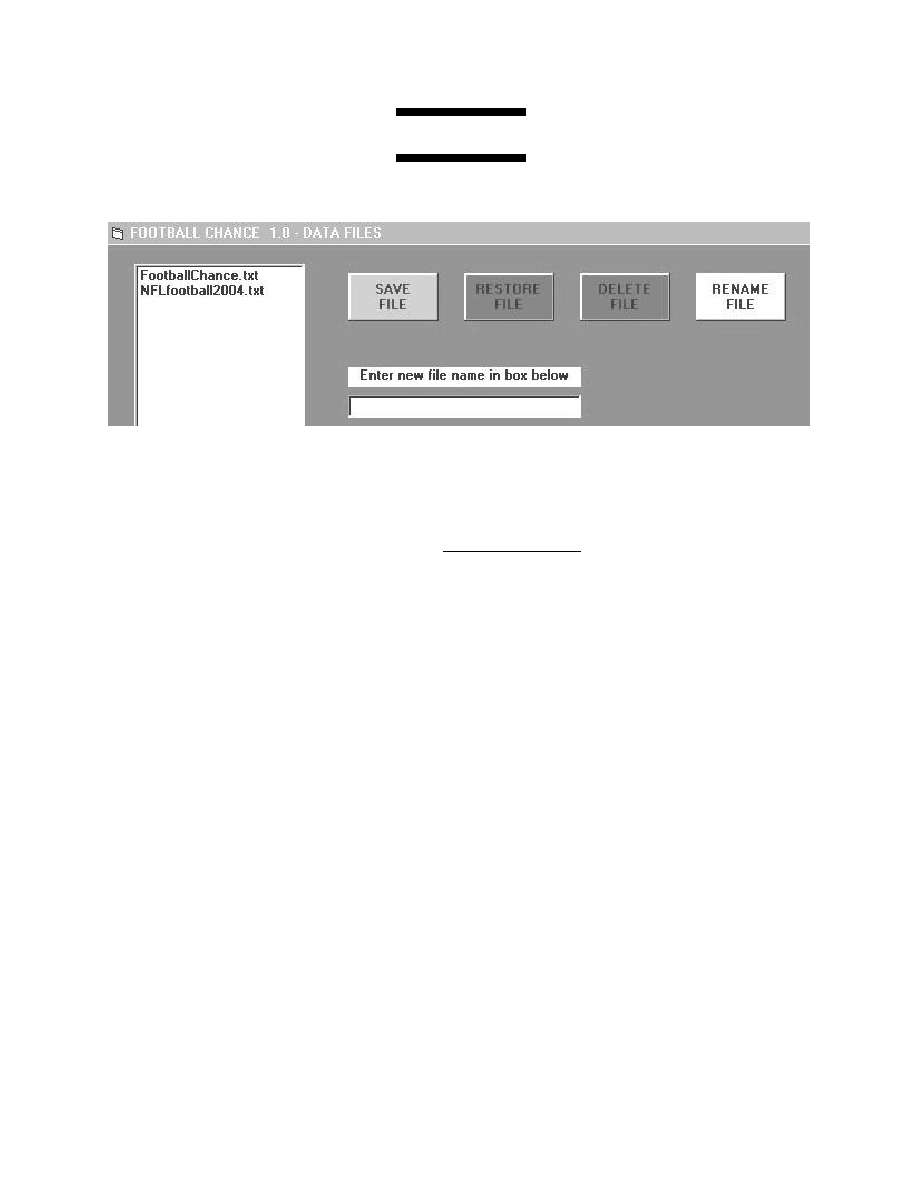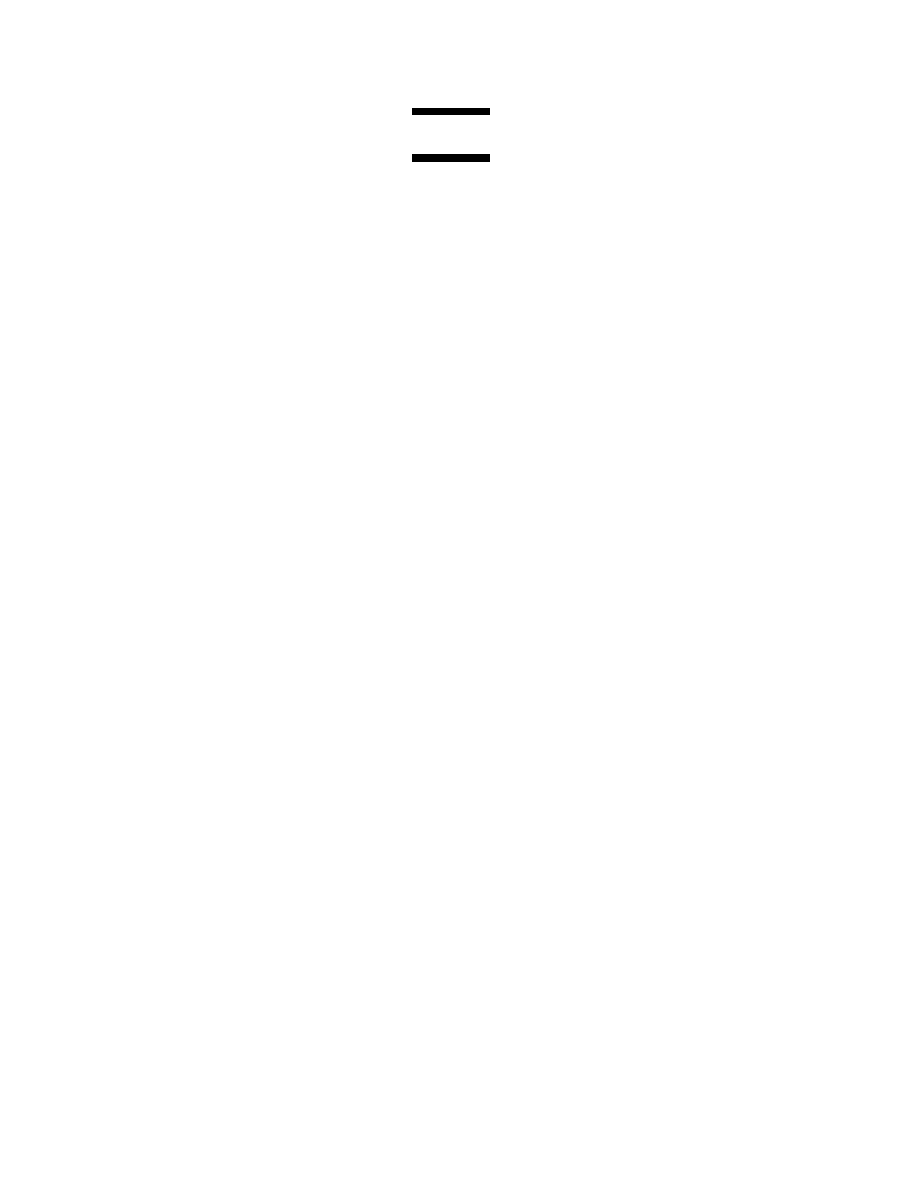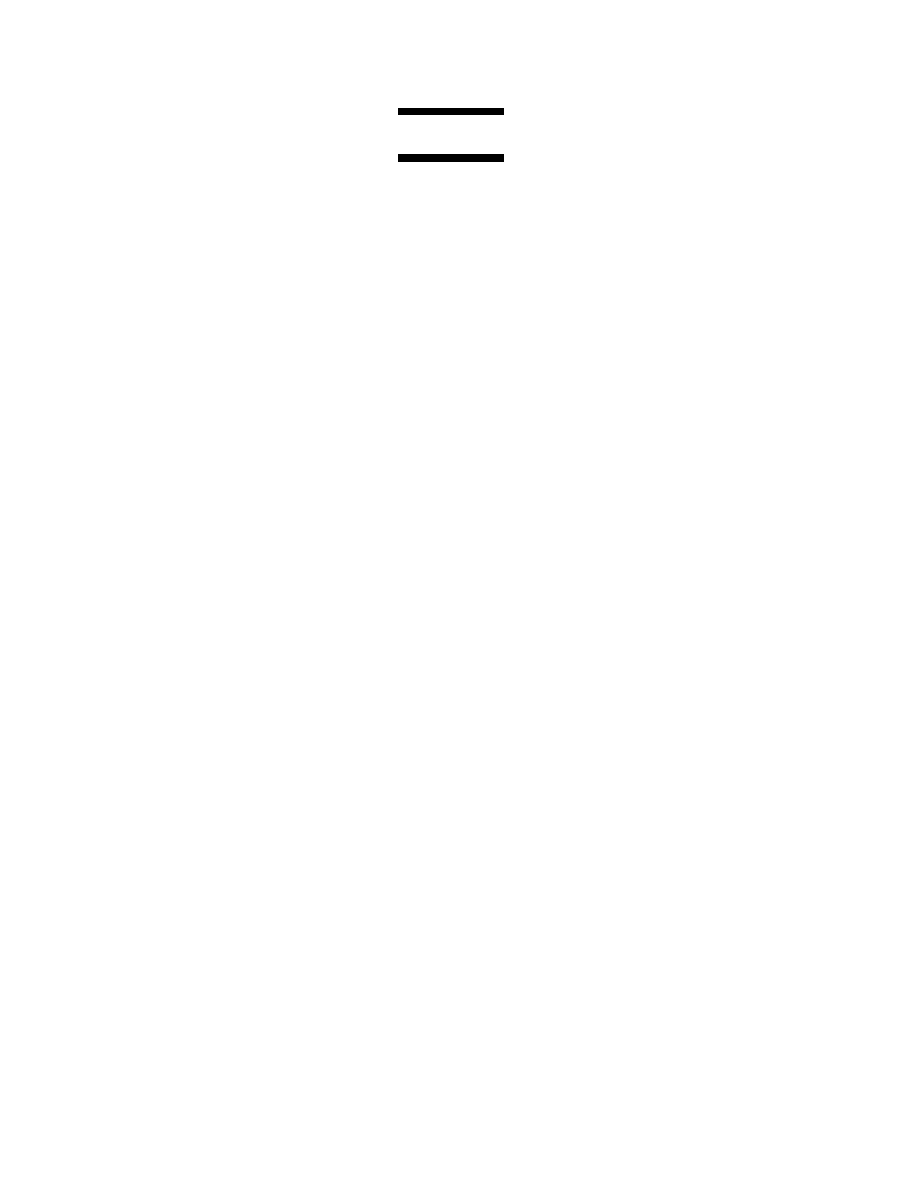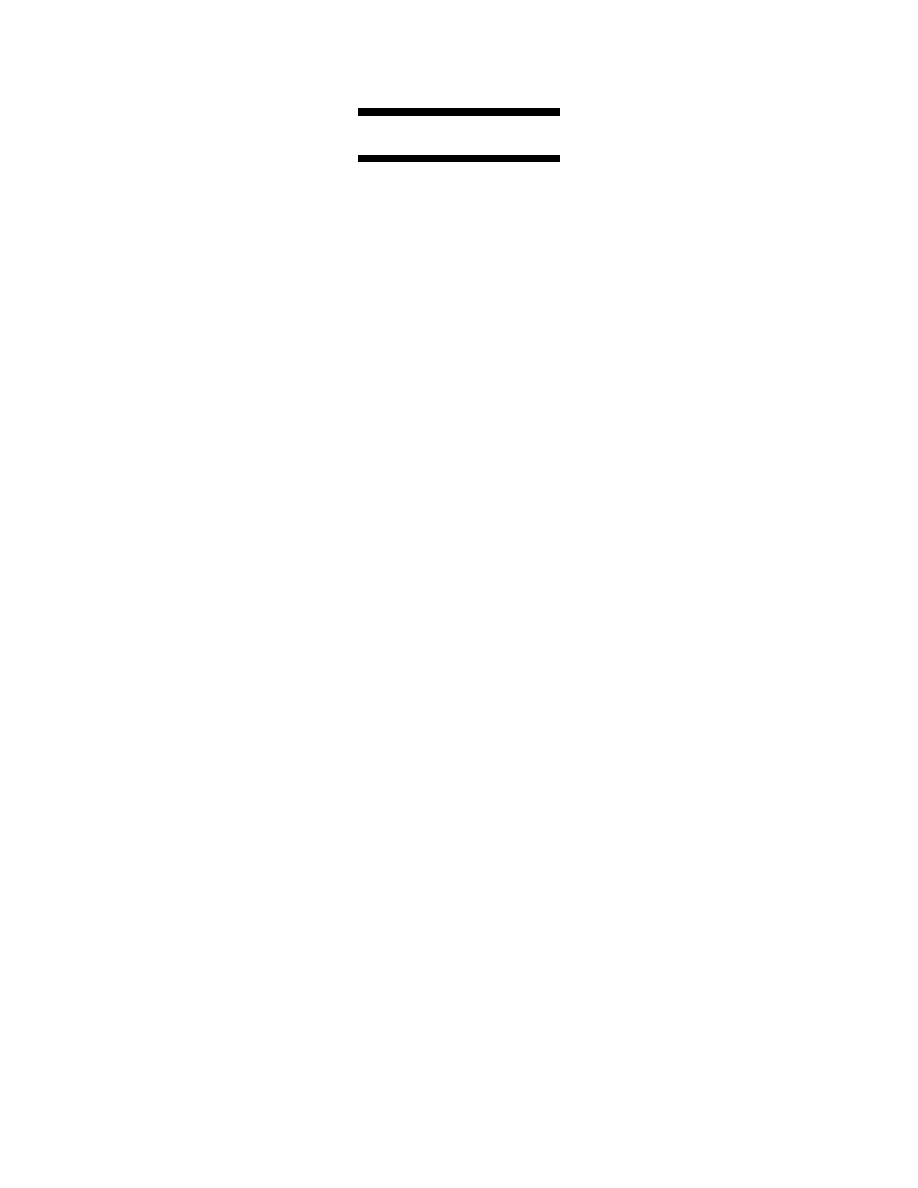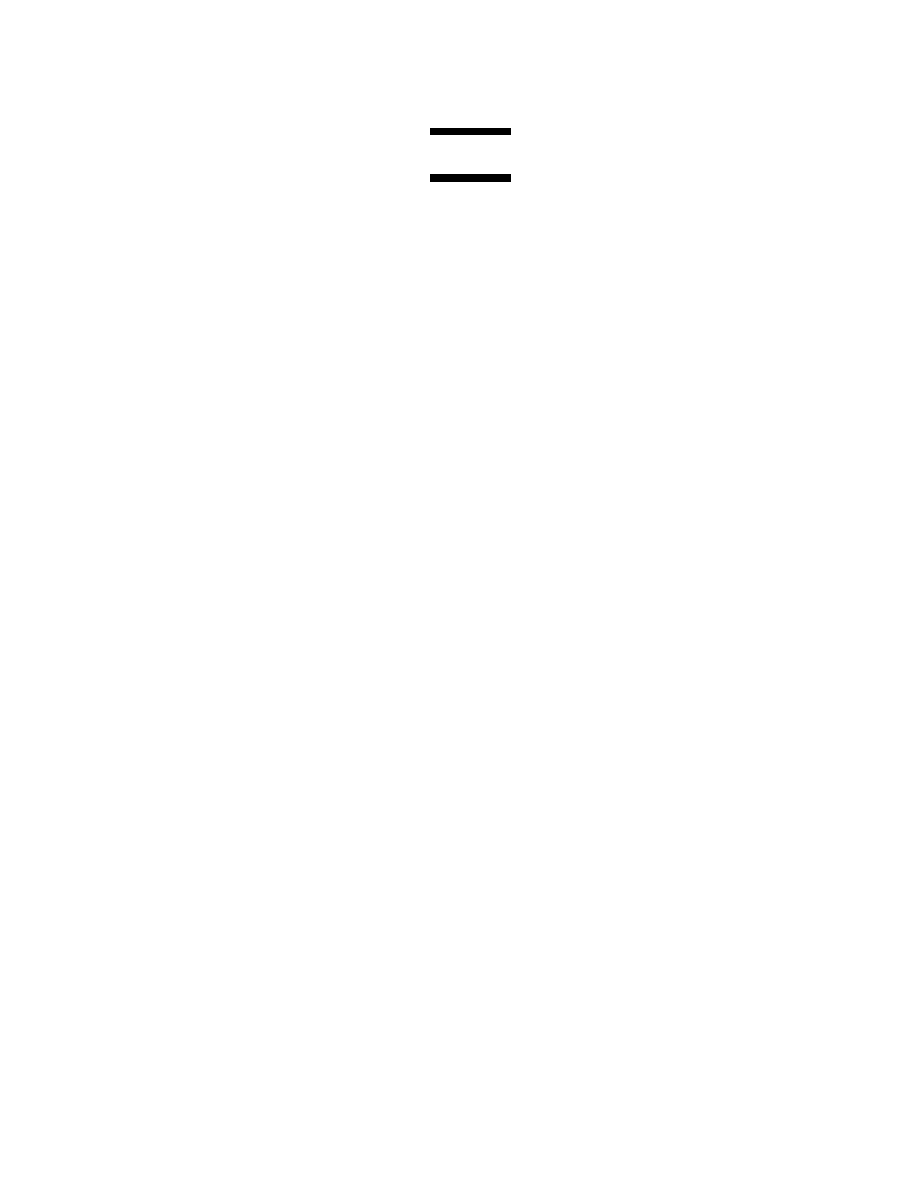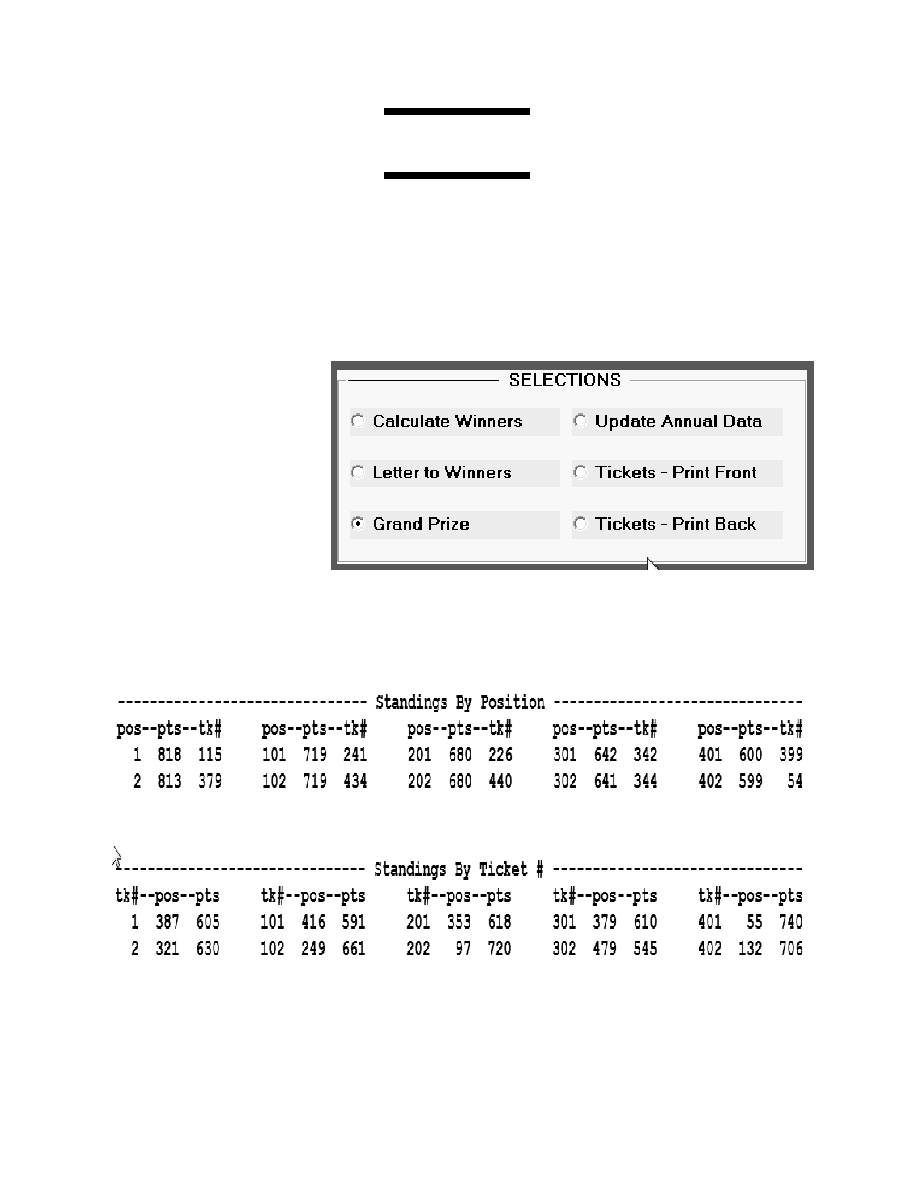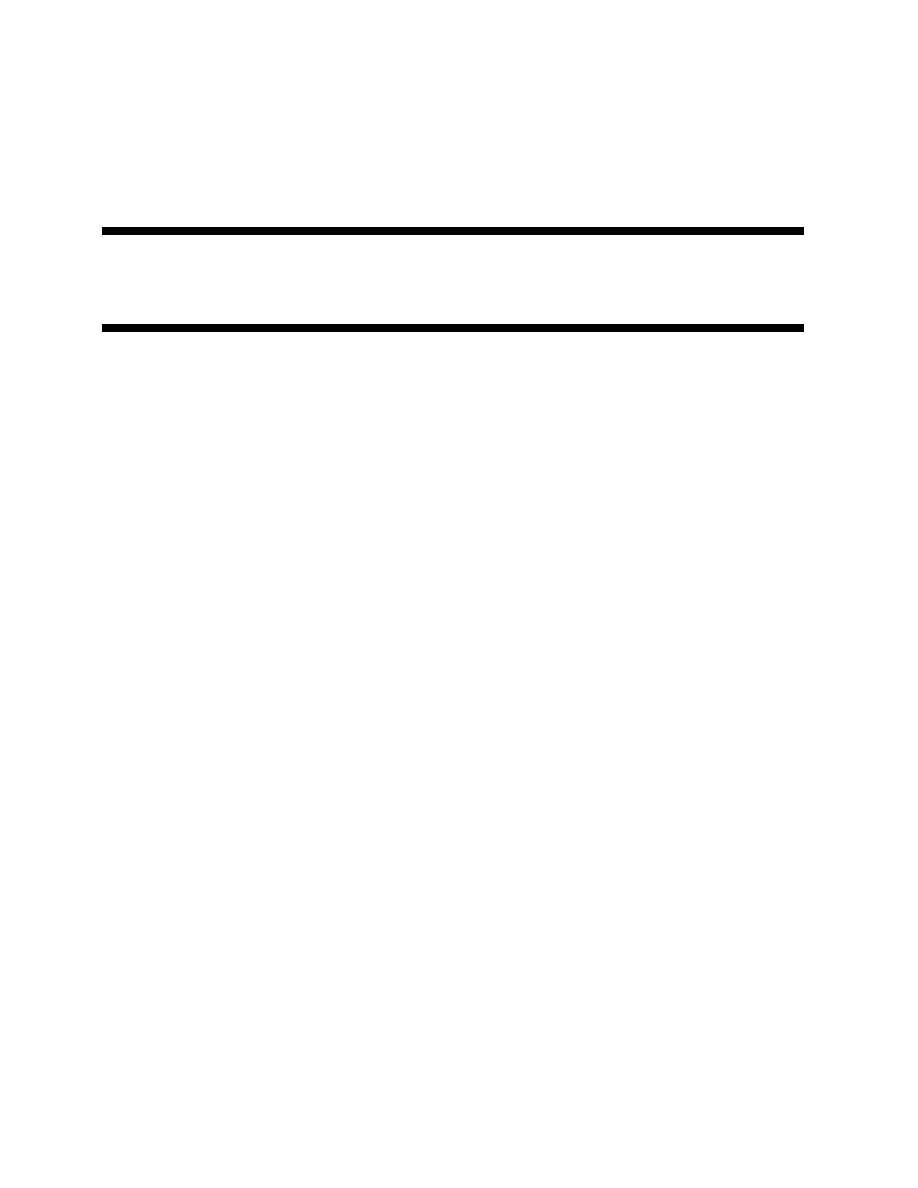
FOOTBALL CHANCE
TM
"If there is such a thing as a perfect fund raiser, this is it!"
USER MANUAL
(Version 1.2.1)
www.footballchance.com
Copyright 2007 - All Rights Reserved

INTRODUCTION . . . . . . . . . . . . . . . . . . 1
SUMMARY . . . . . . . . . . . . . . . . . . . . . 2
FEATURES. . . . . . . . . . . . . . . . . . . . . 3
FOOTBALL CHANCE SOFTWARE . . . . . . . . . . . . 4
MAIN SCREEN . . . . . . . . . . . . . . . . . . . 7
UPDATE ANNUAL DATA . . . . . . . . . . . . . . . 8
PRIZE STRUCTURE . . . . . . . . . . . . . . . . 10
TICKETS - PRINT FRONT . . . . . . . . . . . . . 15
TICKETS - PRINT BACK . . . . . . . . . . . . . . 18
CALCULATE WINNERS . . . . . . . . . . . . . . . 20
LETTER TO WINNERS . . . . . . . . . . . . . . . 24
DATA FILES . . . . . . . . . . . . . . . . . . . 26
SALES . . . . . . . . . . . . . . . . . . . . . 28
SUPPORT . . . . . . . . . . . . . . . . . . . . 29
LEGAL GUIDELINES . . . . . . . . . . . . . . . . 30
RULES . . . . . . . . . . . . . . . . . . . . . .31
GRAND PRIZE . . . . . . . . . . . . . . . . . . .32

Figure 1: Sample Printout of Prize Structure . . . . . 13
Figure 2: Sample Ticket Front . . . . . . . . . . . . 15
Figure 3: Sample of Ticket Back . . . . . . . . . . . 19
Figure 4: Sample of Weekly Printout of Winners . . . . 22
Figure 5: Sample of Annual Summary . . . . . . . . . . 23
Figure 6: Sample Letter to Winners . . . . . . . . . . 25
Table 1: Examples of different Prize Structures . . . 14
Table 2: Perforation Location . . . . . . . . . . . . 16
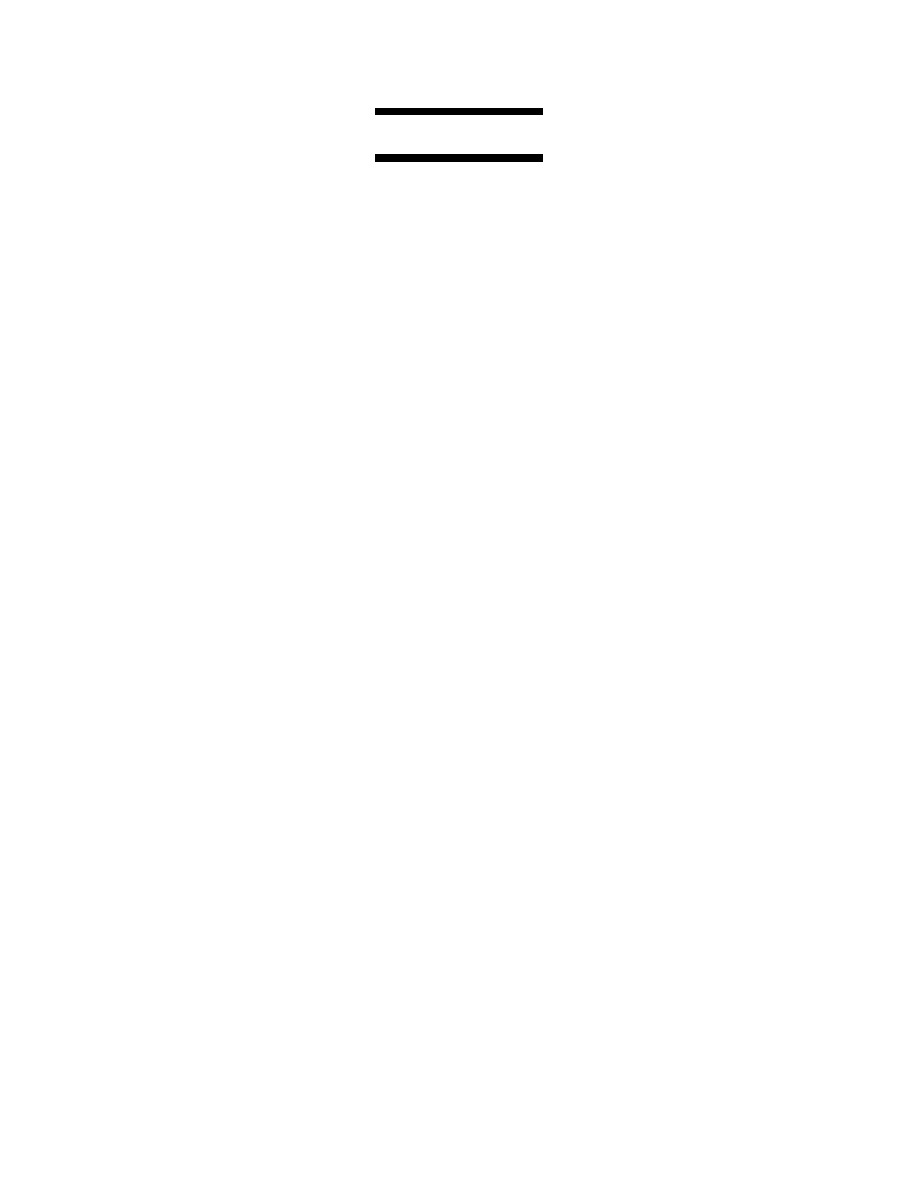
1
INTRODUCTION
Football Chance provides the complete software for a fund raising method where the outcome, of
sports results, is used to decide winners. It is one of the easiest fund raisers to initiate. It also requires
fewer volunteer hours to plan and conduct than any other event or fund raiser. The software does
most of the setup work and all of the calculations.
Since each ticket has two teams, for a given week, that are randomly assigned, Football Chance is
best described as a sports-based raffle. However, this "raffle" has the added thrill of the buyer being
able to root for a team's outcome, if a certain outcome will enhance the chance of winning.
This method has been in use for twenty-five years, by a local Rotary club, and has been a tremendous
success. The preliminary version of this software was written in 1999 to simplify the existing
cumbersome method.
Football Chance works so well because of the high profit margins. Total costs of this fund raiser are
less than 2% of total income. Costs are a one-time cost for the software, and an annual cost of $10
to $80, depending on how the printing of the front of the tickets is carried out. While at it, get the
ticket printing donated as well!
Football Chance is most commonly used with football. Within the football sport, the most common
use is with NFLŽ football. However, Football Chance can be used with any sport. It is easily used
with Hockey, Basketball, Baseball, Soccer, and any other sports that have a set season or playoff
schedule.
Use the simple and interactive "Prize Structure" page in the software to decide how much will be
made, and what the prize money payout will be. For each "set" (496 for pro football at $20 each) of
tickets sold, 50% of prize money can be paid back, and your organization will still make $5000. If
your organization only wants to pay back 17% (as others do) then your profit will be $8200 per set
of tickets.
All of the information necessary to set up this fund raiser has been kept as foolproof as possible. The
software checks that all input meets required specifications, and corrects inputs when possible. In
addition, all program screens provide instructions on the various variables being entered or changed.
A Football Chance fund raiser is great for any size organization. Your costs are next to nothing, and
the proceeds are limited only by the number of tickets sold.
Success is not dependent upon advertising. The advertising is done one-on-one as people sell tickets.
This is great for any size group - from just ten people to hundreds. For an NFLŽ football fund raiser,
a group of fifty people is ideal, since each person would have to sell only ten tickets each.
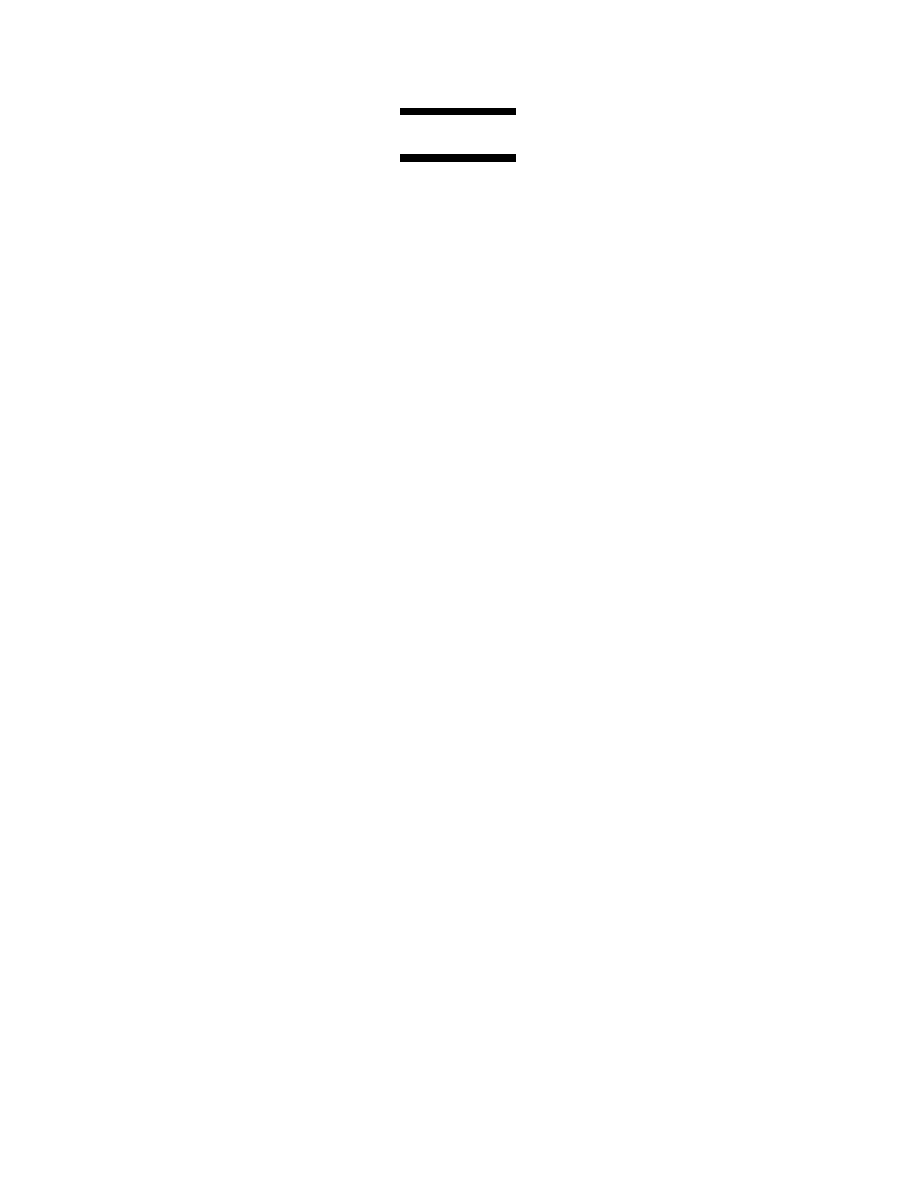
2
SUMMARY
The steps involved in running a Football Chance fund raiser are:
A. Determine the Prize Structure, using the software.
1. Enter number of teams on Annual Data screen.
2. Enter number of regular season weeks on Annual Data screen.
3. Enter number of playoff weeks - if used - on Annual Data screen.
4. Interactively determine your Prize Structure.
B. Enter the Annual Data variables into the software.
1. Random generator seed - if used.
2. Regular season week ending dates.
3. Playoff season week ending dates - if used.
4. Team names.
5. Tickets not sold - if used.
6. Ticket price.
C. Print front of tickets, using the software.
1. Enter name of organization.
2. Enter type of sport.
3. Enter year and league.
4. Enter information line - if used.
5. Select ticket size from five available sizes.
6. Print tickets or print Master Sheet for outside print shop.
7. Perforate tickets.
D. Print back of tickets, using the software.
E. Distribute tickets to sellers.
F. Collect money and stubs.
G. Calculate winners, using the software.
H. Pay winners.
I. Spend profits on your organization's charitable causes or needs.
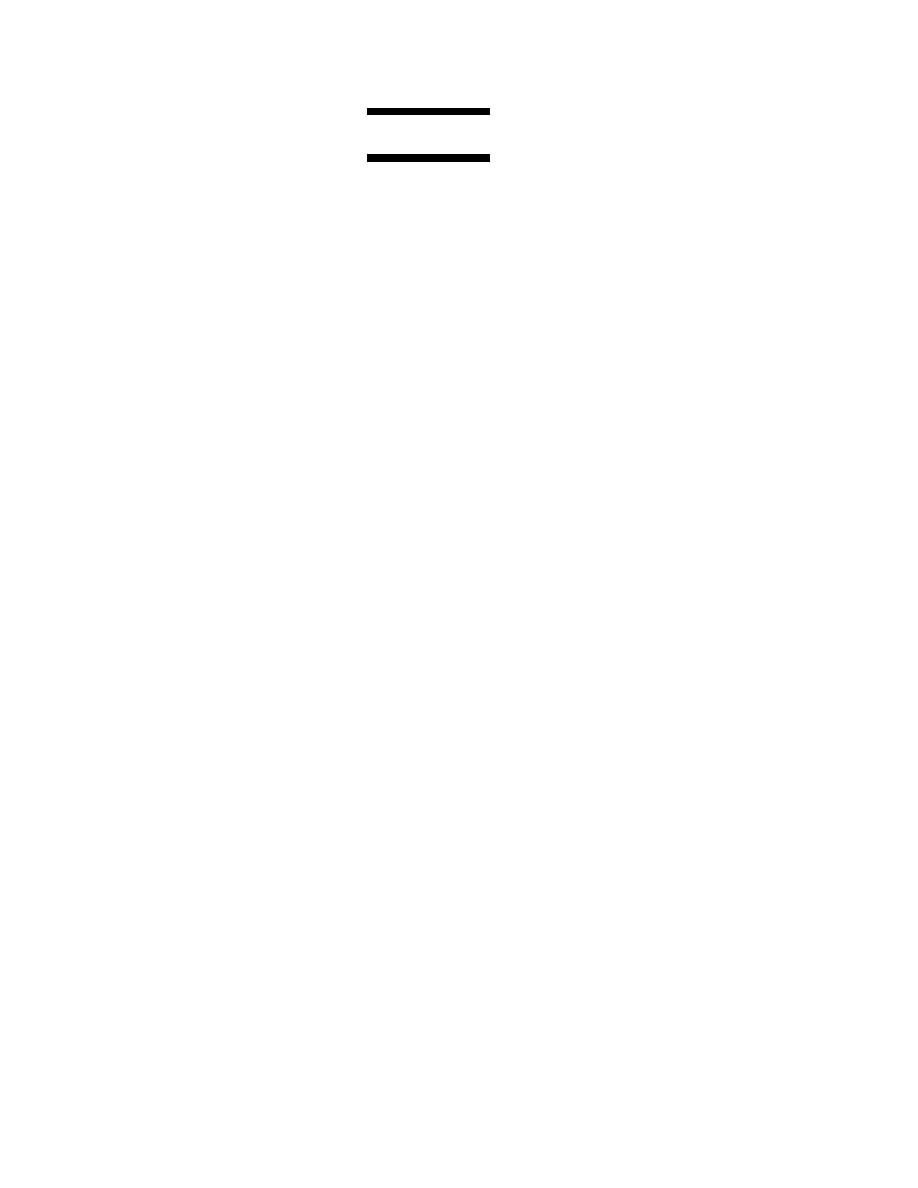
3
FEATURES
Fund raiser features
A. Easy to set up
B. Requires fewer volunteer hours than any other fund raisers
C. High profit margin
D. No large up front costs
E. No inventory to stockpile, such as candles, candy, etc.
F. Enjoyable for ticket buyers - sports-based and win money
G. Buy one ticket and win prizes every week over the ticket's given season
H. Replacement tickets quickly available
I. Success is not dependent upon advertising
Program features
A. Simple and intuitive
B. Works with any sport
C. Interactive prize structure determination
D. On screen help for every selectable item
E. Prints front of ticket (all fronts are identical)
F. Prints back of ticket (all backs are unique)
G. Different set of teams each week
H. Does all calculations
I. Hardcopy outputs:
1. Prize structure
2. Weekly winners
3. Annual Summary
4. Letters to winners
J. Save present data and restore past data
K. Up to 48 teams
L. Up to 29 regular season weeks
M Up to 28 regular season weeks and playoff weeks
Software features
A. Free lifetime updates and enhancements for registered users
B. Ability to create a backup CD
C. No copy protection scheme to deal with
D. Run on any Microsoft Windows computer
E. Free lifetime technical support for registered users
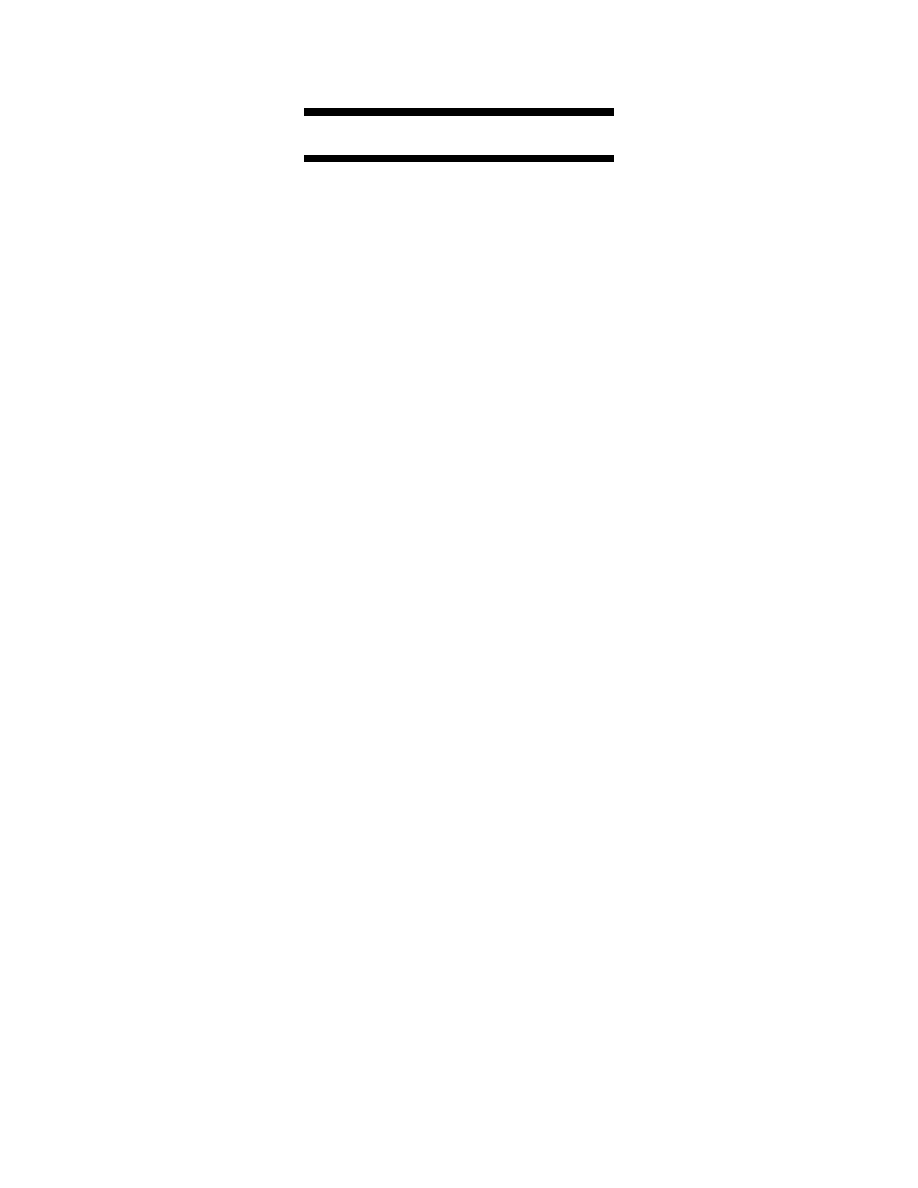
4
FOOTBALL CHANCE SOFTWARE
DEMO PROGRAM
File size for the full version is about 2.6 MB.
The download file contains the following:
A. Football Chance Software - The executable software
B. User Manual - A manual in PDF format
C. Uninstall Program - Executable software to remove Football Chance from your computer
D. FC-Readme.txt - Latest summary file about the Football Chance software
E. FC-License.txt - Legal information file
F. FootballChance.txt - The current use data file containing the 2007 setup for 20-week NFL season
G.Two past data files for 20-week NFL seasons - 2005 & 2006
This is a demo version limited to printing the first ten tickets and calculating winners for the first two
weeks. There is no time limit (days), or no maximum number of runs.
All screen functions can be exercised. For the steps involved in running a Football Chance fund
raiser as shown in the "SUMMARY" Section of this manual, the demo program can be used to
complete the first three steps (A, B, C).
Once the demo software file (SETUP.EXE) has been downloaded, double click on the file to execute
it. The setup program will guide you through the necessary steps. A convenient place to temporarily
store the download is on your desktop. There is no need to save the demo software file
(SETUP.EXE) since it can be downloaded again, if necessary. So after installing Football Chance,
right-click on SETUP.EXE and select "Delete" to remove the downloaded executable file from your
Desktop.
PURCHASING
The cost of the Football Chance software is $39. A 6% sales tax is applied to VT purchases.
To purchase the full version, from the Main Screen in the program, click the PURCHASE button.
If you are online, the software will transfer to the purchase page. Various payment methods for the
online download are available. If you are behind a firewall that does not allow the software to access
the internet, then purchase online at www.footballchance.com.
Free lifetime updates and enhancements are available only to purchasers who use their
registered email address and password. If your email address is changed, send an email to
sales@www.footballchance.com, and give the old registration email in the text of the email message.
The new email address will then be used in the list of registered users.

5
INSTALLING FULL VERSION
A convenient place to temporarily store the downloaded file is your computer Desktop.
Once the program file (SETUP.EXE) has been downloaded, the installation steps are:
A. Do not uninstall the demo version if you want to keep the current use data file. If the demo
version is uninstalled, the current use data file will start with the same file as when the demo version
was first installed.
B. Double click on the file to execute it. The setup program will guide you through the necessary
steps.
C. Copy the update file (SETUP.EXE) to a backup media such as a CD. That will allow using the
software on a new computer or on the same computer should there be a hardware failure such as a
hard disc crash.
D. Right click on the Desktop SETUP.EXE file and select DELETE to clear it from the Desktop.
.
PASSWORD
Upon purchasing the software, purchasers are required to give their email address. A password will
be emailed to all purchasers. Put the password in a safe place, or write it on the backup disc. Both
the email address and password are required to download the full version and updates.
SYSTEM REQUIREMENTS
Windows 95/98/ME/NT/2000/XP/VISTA
Minimum screen resolution is 800x600 (or larger)
VERSION HISTORY
The latest release is Football Chance 1.2.1.
PROGRAM SCREENS
The Football Chance software contains the following full screen pages:
A. Main
B. Update Annual Data
C. Prize Structure
D. Tickets - Print Front
E. Data Files
IMPORTANT
Only use Football Chance software that has been purchased and registered. Football Chance software
obtained from sources other than the Football Chance web site may give unreliable results or even
contain a virus or adware. Does your organization want to set up this fund raiser, sell tickets, and
then discover that the tickets or the calculated winners are wrong, or that your computer has been
invaded by something malicious? I would think not. Protect yourself and only use purchased and
registered software. The purchase price is negligible compared with the many years of profit
your organization will make from this fund raiser. And your organization is guaranteed an
enjoyable experience.

6
UPDATES
Every purchaser is entitled to free updates and upgrades for the life of this product. Updates may
consist of any combination of bug fixes (program errors) and enhancements. A CHECK FOR
UPDATE button is available on the full version. While online (checking email or surfing the web),
clicking on this button will check for updates and transfer to the download page if an update is
found. In addition, registered users will receive notification of updates and upgrades by email.
INSTALLING UPDATE
A convenient place to temporarily store the downloaded file is your computer Desktop.
Once the update file (SETUP.EXE) has been downloaded, the installation steps are:
A. Do not uninstall the full version if you want to keep the current use data file. If the full version
is uninstalled, the current use data file will start with the same file as when the full version was first
installed.
B. Double click on the update file (SETUP.EXE) to execute it. The setup program will guide you
through the necessary steps.
C. Save the SETUP.EXE file to your backup media, such as a CD.
D. Right click on the Desktop SETUP.EXE file and select DELETE to clear it from the Desktop.
.
FREE UPDATES
This is how the free update feature works. Before an update is available, the number of free updates
available to the purchaser is zero. When an update is available, the number of free updates available
to the purchaser is increased to one. Then when the update is downloaded, the number is decreased
to zero. Essentially, that means free updates for life.
If you give (which is illegal) the program and registration information to a friend, and the friend
downloads the update, then the free update will be gone. To get the updated program version, you
must purchase the program again. If you feel the author of this program is infallible, or if you do not
care about enhancements, then do not worry about getting updates.
If you give the program and registration information to several friends, then only one will be eligible
for an update. The remainder are out of luck.
Of course, you could give (which is illegal) the updated version without the registration information
to a friend. However, the friend will be at the mercy of the registered user to receive the latest
updated version. Running this fund raiser without the ability to get updates is like playing "Russian
Roulette." Good luck!
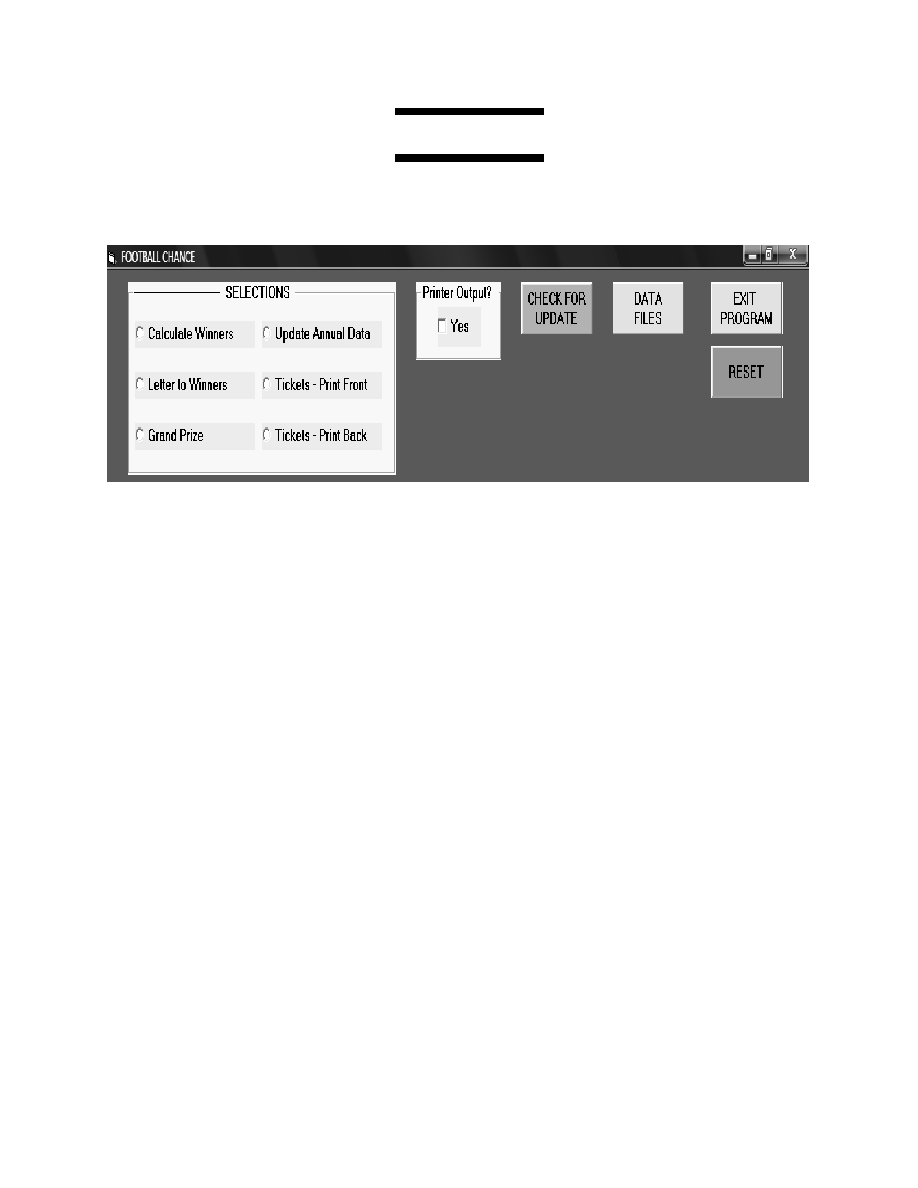
7
MAIN SCREEN
All decisions in the software start with the Main Screen and are simple and intuitive. In addition,
all program screens provide instructions on the various variables being entered or changed.
Items that are completed from this screen are printing the back of tickets, calculating winners, letters
to winners, and Grand Prize standings during the season. The other screens are called from here,
except the Prize screen, which is called from the Update screen.
If a Football Chance fund raiser was previously run and is now completed, save the current use data
file as explained in the Section "Data Files." After saving the file, the current use data file can now
be changed for use in a new fund raiser.
All selections possible from the Main Screen are covered in the following Sections.
The software comes with a current data file set up for a twenty-week NFLŽ season (17 regular
season weeks plus 3 playoff weeks). The Super Bowl is not used since there would only be two
teams playing and winners would be known in advance. Also, there is an abundance of betting
methods available for the Super Bowl game.
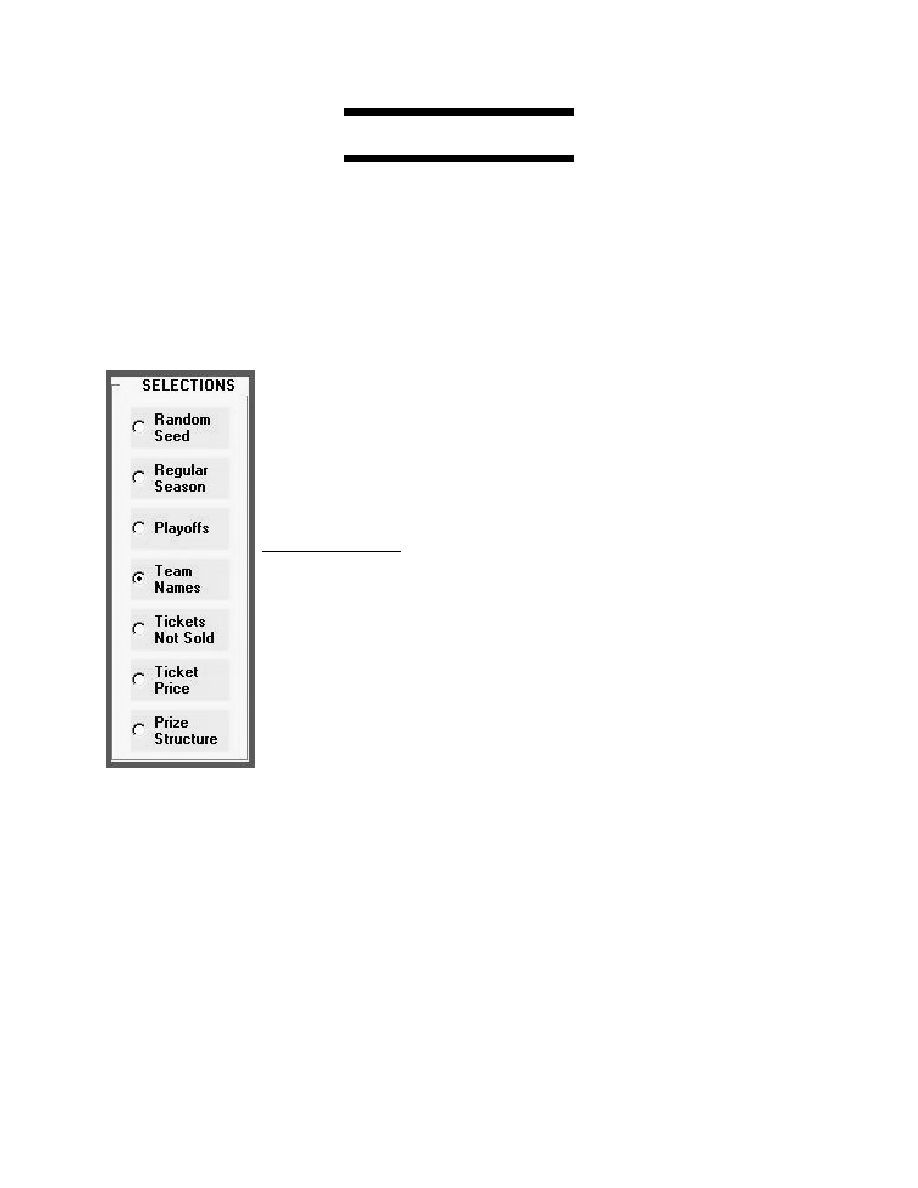
8
UPDATE ANNUAL DATA
The following data is entered on the "Update Annual Data" screen in the software. The minimum
data that must be entered, before determining your prize structure, is the number of teams, the
number of regular season weeks, and the number of playoff weeks (if used). As an example, the
NFLŽ has been used since it is the most widely followed football league. This program page allows
for calender year date changes and changes made by the NFLŽ. Changes by the NFLŽ might include
the length of the regular season and the post season, the number of teams, and the location of teams.
A. Random Generator Seed
Enter the initial "seed" to the random number generator. Any number from -
32767 to +32767 can be used. This number is only used if your Prize Structure
uses Random Weekly Winners.
B. Regular Season Week Ending Dates
Update the number of weeks during the regular season, if necessary. The
easiest way to get the length of the NFLŽ regular season is to go to
http://www.nfl.com, click on SCHEDULE, and look at the week number of
the last regular season games.
Update the week ending date for each football week. Using the NFLŽ
SCHEDULE page, update each week ending date in the file. The Monday
night game is usually the last game for each week, except for the last week of
the season that usually ends on a Sunday.
The number of regular season weeks cannot exceed 29. This constraint has
been imposed because it is the maximum number of weeks that can be printed
on the back of the tickets.
If the sports' season starts at a time that is inconvenient, then a few weeks can
be skipped at the start of the season. An example would be the NFLŽ football
season that usually starts the weekend after Labor Day. The last ten or twelve weeks of the season
could be used as the Football Chance regular season.
Similarly, if the sport's season ends at a time that is inconvenient, then a few weeks can be skipped
at the end of the regular season.
The season used is defined by the week ending dates used.

9
C. Playoff Season Week Ending Dates
Update the number of playoff weeks, if necessary. This is available on the NFLŽ SCHEDULE page.
Update the week ending date for each playoff series. This is also available on the NFLŽ
SCHEDULE page.
The number of regular season weeks plus playoff weeks cannot exceed 28. This constraint is because
that is the maximum that can be printed on the back of the tickets.
D. Team Names.
Update the number of NFL teams, if necessary. From the NFLŽ home page, click on TEAMS. Count
the number of teams listed.
Update the name of each NFLŽ team, if necessary. Verify that none of the teams have changed
locations, or that no new teams have been added. New teams are added at the end, and the program
will sort the teams alphabetically.
The maximum number of teams allowed is 48. That prevents this program from being used during
March Madness, since 64 men's teams make the tournament. With 48 teams, 1128 tickets make up
a full "set." With 64 teams, 2016 tickets make up a full "set," which are many tickets to sell. It could
be used with the 32 women's teams (496 tickets.)
The maximum number of characters allowed in the team name is 13.
E. Tickets Not Sold
This entry allows for selling only part of a set of tickets (such as 400 out of 496 tickets.)
Tickets listed as "not sold" will not be used in Prize Structure calculations.
Tickets listed as "not sold" will not receive prize money. If ticket returns, from the sellers, are slow,
do not list tickets as unsold until it is certain they will not be sold. This means that prize money
payout calculations should be delayed until collection of money is completed.
F. Ticket Price
Enter the ticket price if it has not yet been entered on the Prize Structure page.
G. Prize Structure
This selection transfers to the Prize Structure screen.
H. Save Changes
When all data has been entered or changed, click Save All Changes. In the "Warning!" Message
Box that then displays, click Yes.
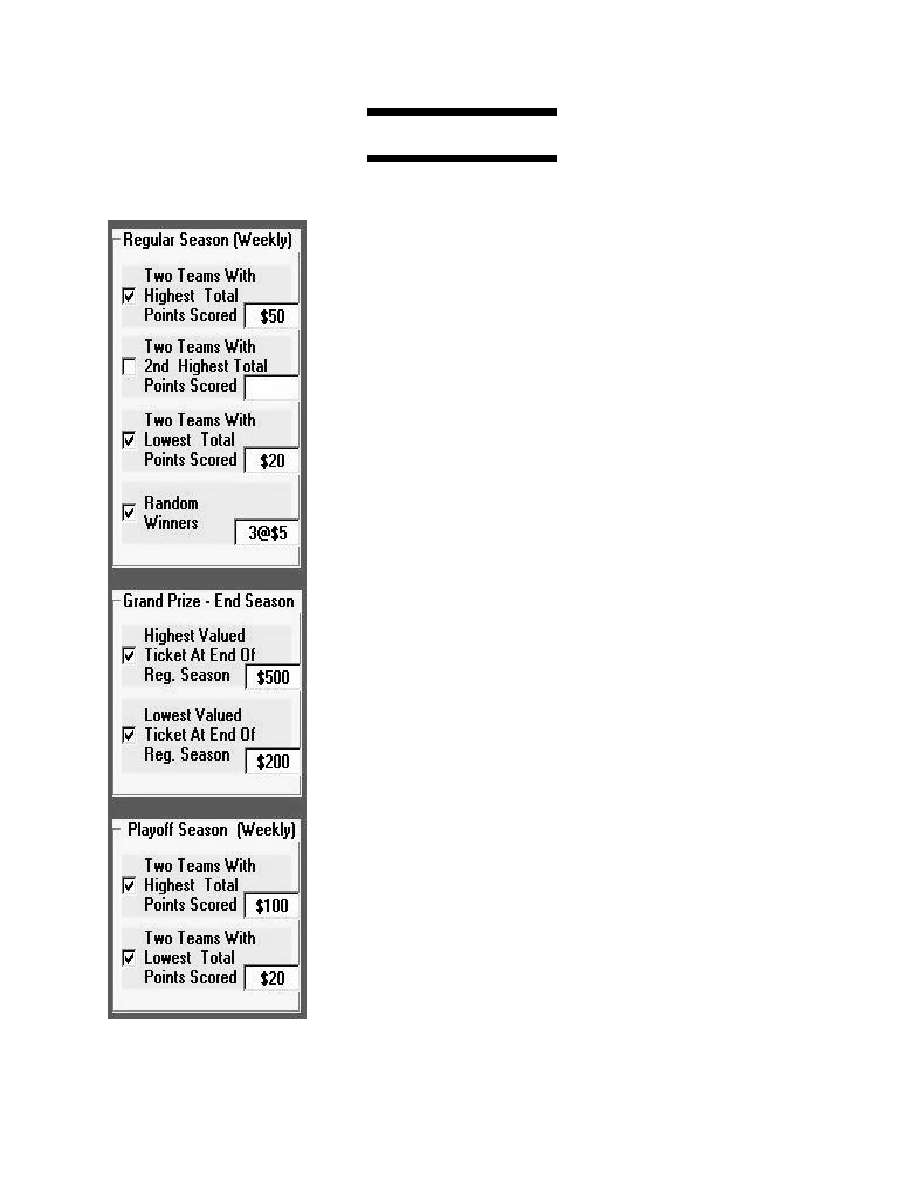
10
PRIZE STRUCTURE
This is where your organization decides the amount of prize money to
pay out. The page is interactive, and various payout schemes can be
examined. Your organization determines what to pay in prize money
versus the profit that will be made. Most organizations like to make
40% to 60% profit. Some organizations make 75% (17% payout and
8% management fees.) If your organization wants to pay out 17%, then
an 82% (83% less 1% cost) profit will be made.
A. Weekly, During Regular Season
The two teams, for a given week ending date, are given on the back of
the ticket. The "total score," for a given week, is the combined score of
each of the two teams. For example, if the two teams for the first week
are Green Bay and Miami, and Green Bay scored 21 points and Miami
scored 7 points, the "total score" is 28 points.
BOTH teams must play. If one or both of the teams for a given week
do not play (has a bye), then the ticket is ineligible for that week.
Typically, each ticket will have one or two weeks with a team that
does not play during the regular season.
1. Two Teams With Highest Total Points Scored
The ticket with the two teams, for a given regular season week ending
date, that has the combined highest score wins the prize amount
specified.
2. Two Teams With Second Highest Total Points Scored
The ticket with the two teams, for a given regular season week ending
date, that has the combined second highest score wins the prize amount
specified.
3. Two Teams With Lowest Total Points Scored
The ticket with the two teams, for a given regular season week ending
date, that has the combined lowest score wins the prize amount
specified.

11
4. Random Winners
Random weekly winners are calculated by the software using the random generator seed as the
starting value to a random generator. The number from the random generator is used as the ticket
number. The software does not allow repeat winners.
An analogy for the random number generator method used is as follows:
The winners are picked from an envelope (envelope with tags for each ticket number sold). The
same ticket number is not allowed to win the random prize more than once (do not return tags to the
envelope).
Though the prize amount for random weekly winners must be small, this can be a valuable prize.
Ticket buyers tend to overlook the amount won, and only remember "having won." That is beneficial
to future sales.
B. Grand Prize - End Regular Season
1. Highest Valued Ticket at End of Regular Season
The ticket with the highest total combined points for the entire regular season wins. Teams that do
not play are not used in the calculation. The remaining teams use their score, for the given week
shown on the back of the ticket.
2. Lowest Valued Ticket at End of Regular Season
The ticket with the lowest total combined points for the entire regular season wins. Teams that do
not play are not used in the calculation. The remaining teams use their score, for the given week
shown on the back of the ticket.
C. Weekly During Playoff Season
BOTH teams must play. If one or both of the teams for a given week do not play (is not in the
playoffs), then the ticket is ineligible for that week. Typically, only a few teams make the playoffs.
1. Two Teams With Highest Total Points Scored
The ticket with the two teams, for a given playoff week ending date, that has the combined highest
score wins the prize amount specified.
2. Two Teams With Lowest Total Points Scored
The ticket with the two teams, for a given playoff week ending date, that has the combined lowest
score wins the prize amount specified.
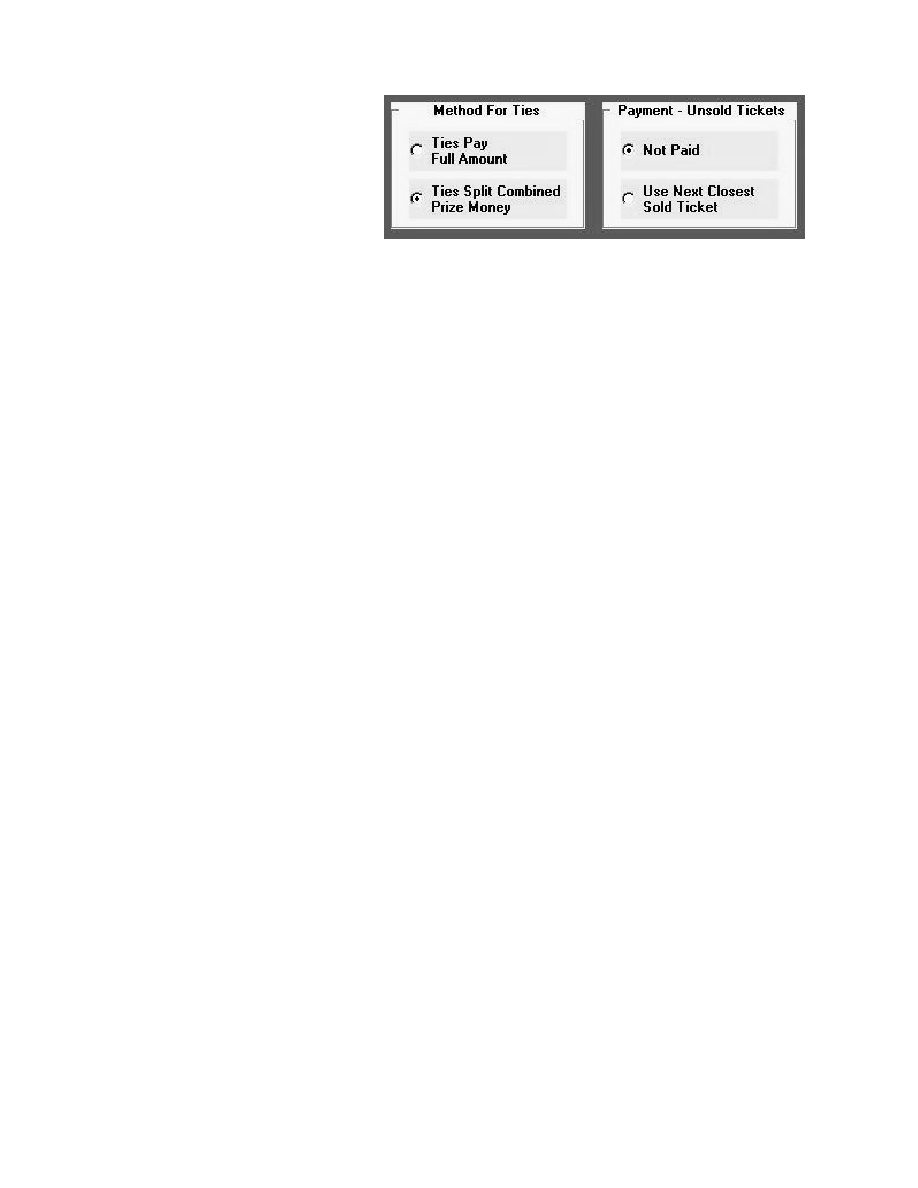
12
D. Method for Ties
1. Ties Pay Full Amount
ALL ties for "highest total points
scored" and "lowest total points
scored" receive the full amount
specified for that prize.
If a tie for high score occurs, then no
prize(s) is awarded for "Second Highest Total Points Scored," if that prize is used.
Based on previous years results, estimated high score and second high score payouts are increased
25% during the regular season, estimated low score payouts are increased 50% during the regular
season, and playoff season payouts are increased 33% for both high score and low score. In a given
season, there may be significant deviations.
2. Ties Split Combined Prize Money
Prize money is added and split by the winners.
For example, if three pair of teams are tied for "highest total points scored," the prize money for
highest score and 2nd highest score (if used) is added and split equally by the three winners. If three
pair of teams are tied for "lowest total points scored," the prize money for lowest score is split
equally by the three winners. Estimated payout for all prizes is 100%.
E. Payment - Unsold Tickets
1. Not Paid
If the winning ticket is not sold, unsold ticket winners are not paid. The estimated lower payout is
proportional to the estimated number of tickets sold.
2. Use Next Closest Sold Ticket
If the winning ticket is not sold, the prize money will go to the runner-up(s). Usually, unsold ticket
winners are not paid, but the sponsoring organization may choose to pay the runner-up. Then, the
estimated payout for all prizes is 100%.
F. Price Per Ticket
If the anticipated ticket price has not yet been entered, enter it here.
G. Estimated Number of Tickets Sold
Usually, Prize Structure determinations are based on a sellout. However, if it is known that a full set
will not be sold, enter the anticipated amount to be sold.
If unsold ticket sequences were entered on the "Update Annual Data" page, then the number initially
shown here will reflect the unsold sequences.
H. Save Prize Structure
When the Prize Structure has been completed, click EXIT to return to the Update Annual Data
screen. Click Save All Changes. In the "Warning!" Message Box that then displays, click Yes.

13
Ticket Price $ 10 Estimated Number of Tickets Sold 496V
PAYOUTS Estm = Estimated
--------------------------------------------------------------------------
Regular - Two Teams w Highest Total Points (17 wks @ 50 /wk) = 850
Regular - Two Teams w Lowest Total Points (17 wks @ 20 /wk) = 340
Regular - Random Weekly Winners - ( 3/wk @$ 5)(17 wks @ 15 /wk) = 255
Grand Prize - End Reg Season - Highest Valued Ticket 500
Grand Prize - End Reg Season - Lowest Valued Ticket 200
Playoffs - Two Teams w Highest Total Points ( 3 wks @ 100 /wk) = 300
Playoffs - Two Teams w Lowest Total Points ( 3 wks @ 20 /wk) = 60
--------------------------------------------------------------------------
Total Payout = 2505
Total Sales = $ 4960 ( 496 tickets @ $10 per ticket)
Total Payout = $ 2505
----------------------
Total Profit = $ 2455 ( 49 Percent )
Payout: 51% Odds of Winning: 1 in 5.3
Figure 1: Sample Printout of Prize Structure
Comments
* A sample printout of a Prize Structure is shown in Figure 1.
* Table I shows seven examples of Prize Structures.
* Prize Structures #1 through #6 show various Prize Structures, for various ticket prices.
* Prize Structure #4 is used by a local Rotary club, and has been very successful.
* Prize Structure #7 shows a high profit scenario. If ten sets of tickets (4,960 tickets) are sold, the
total income would be $99,200. The total profit would be $81,150 (81%), and the payout would be
$18,050. There would be ten $500 winners, ten $200 winners, and one hundred seventy $65
winners. There are few winners, since the odds of winning are 1 in 26.8, or only 3.8% (1÷26.8) of
ticket buyers won. Not many winners, but very profitable. However, when only a small percentage
of buyers win, interest in future years drops off. That is why the other Prize Structures in the table
pay 12% to 28.5% of ticket buyers.
* Paying a large Grand Prize is desirable, since it is a one time event that occurs at the end of the
regular season. A large Grand Prize is a useful sales gimmick. That is why all of the prize scenarios
use a Grand Prize.
* When paying Grand Prize winners, it is best not to use the "Ties Pay Full Amount" selection under
"Method for Ties." Even though the prabability of a tie is low, a tie would result in a large reduction
in profits. Use the "Ties Split Combined Prize Money" selection instead.
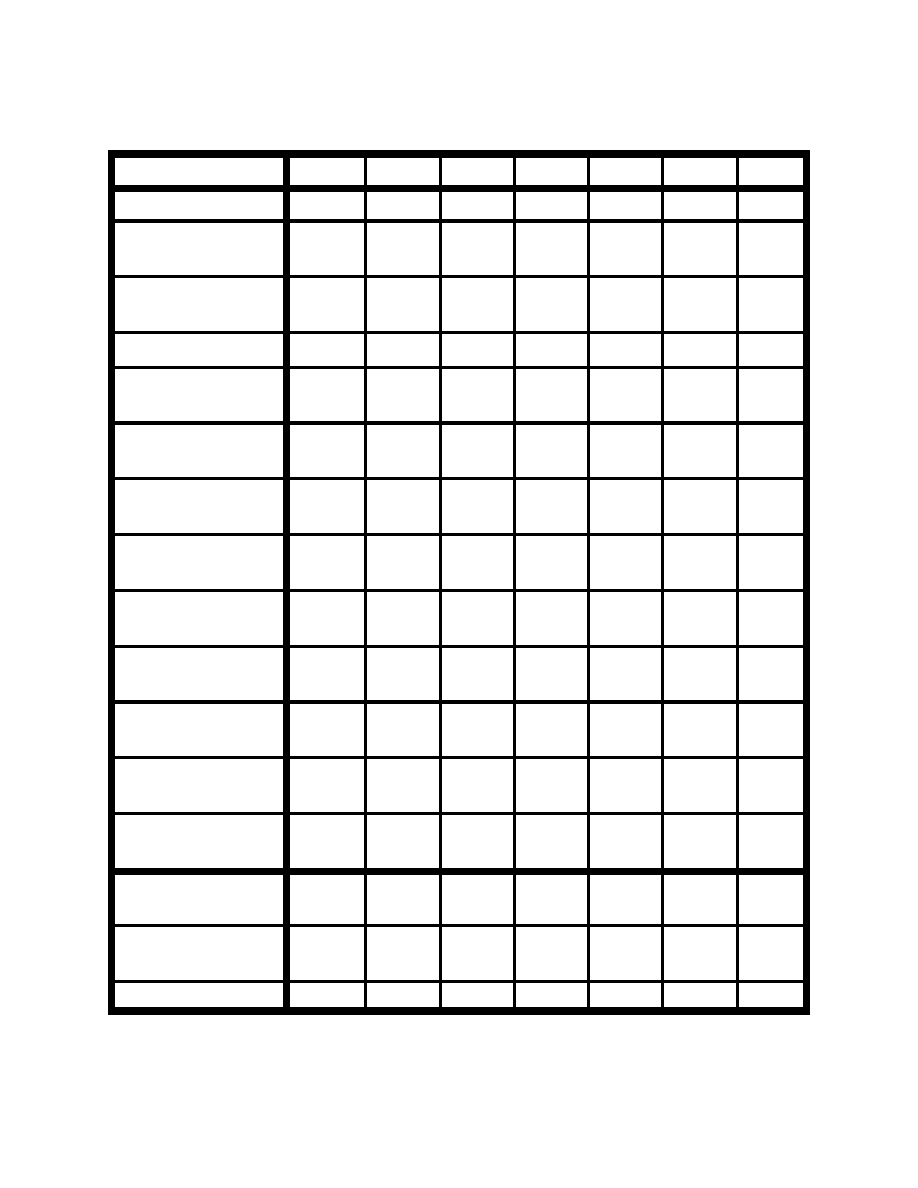
14
TABLE 1: Examples of different Prize Structures
VARIABLE
1
2
3
4
5
6
7
Price Per Ticket
$5
$10
$10
$15
$20
$20
$20
Unsold Tickets
X
X
X
X
X
X
X
Not Paid
Unsold Tickets
Use Next Closest
Ties Pay Full Amount
X
X
Ties Split Combined
X
X
X
X
X
Prize Money
Regular - Highest
$25
$50
$50
$50
$100
$100
$65
Total Points Scored
Regular - 2nd Highest
$50
$50
Total Points Scored
Regular - Lowest
$10
$20
$20
$20
$20
$20
Total Points Scored
Regular-
3@$5
3@$10
3@$5
5@$5
Random Winners
Grand Prize - Highest
$250
$500
$500
$500
$1000
$1000
$500
Valued Ticket at End
Grand Prize - Lowest
$100
$200
$200
$200
$300
$300
$200
Valued Ticket at End
Playoffs - Highest
$100
$100
$200
Total Points Scored
Playoffs - Lowest
$20
$30
$40
Total Points Scored
Total Profit Amount
Percent
$1280
$2560
$2455
$4223
$4923
$5010
$8115
52%
52%
49%
57%
50%
51%
82%
Total Payout Amount
Percent
$1200
$2400
$2505
$3217
$4997
$4910
$1805
48%
48%
51%
43%
50%
49%
18%
Odds of Winning 1 in:
5.7
5.7
5.3
3.5
7.1
8.4
26.1
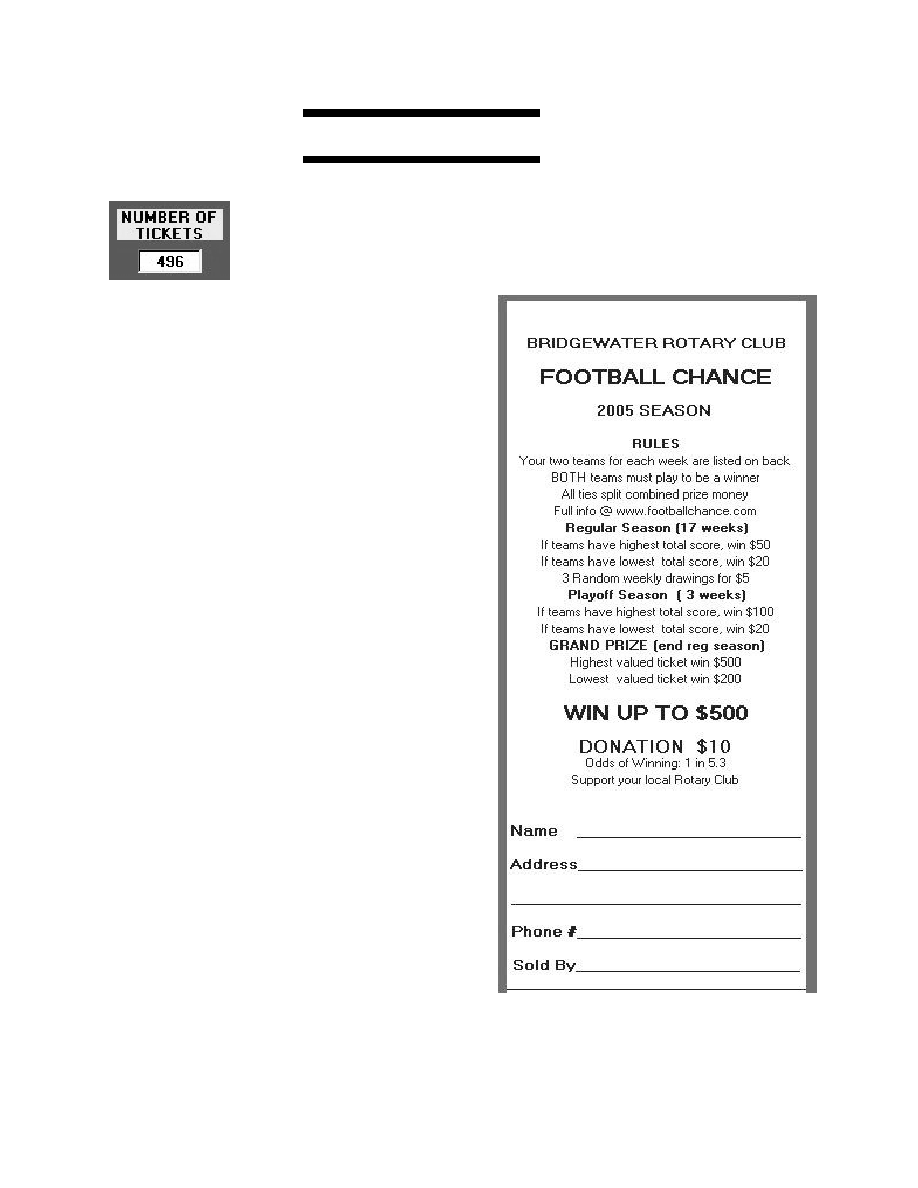
15
TICKETS - PRINT FRONT
The number of tickets needed is calculated by the software, and displayed on the
Tickets - Print Front page. Shown in the lower right corner is the number of
tickets that comprise a complete set. A "set" is the number of tickets containing
all the possible combinations, for the given number of teams, taken two at a time.
General information
Entered on the front are the sponsoring organizations'
name, sport, season and league, rules, a list of prizes
paid, cost of each ticket, odds of winning any prize,
and an information line. Also entered here is the ticket
size that will be used.
Supplied by the programs' saved inputs are the rules, a
list of prizes paid, cost of each ticket, and odds of
winning any prize.
On the end of every ticket, a stub for entering the
buyer's name, address, and phone number, and the
seller's name is provided. The stub is perforated for
easy removal by the ticket seller.
Extra tickets are ordered to allow for problems during
printing of the back, and replacement of lost and
accidentally destroyed tickets. Order 10% to 20% more
tickets than are needed. Thus, if 496 tickets are needed,
order 550 to 600 tickets. Extra tickets add little cost.
For a given season, the front of every ticket does not
change, and is printed on heavy paper, i.e., 65# stock.
A scroll bar is available to the right of the displayed
ticket image.
A sample of the front of a ticket is shown on the right,
in Figure 2.
Figure 2: Sample Ticket Front
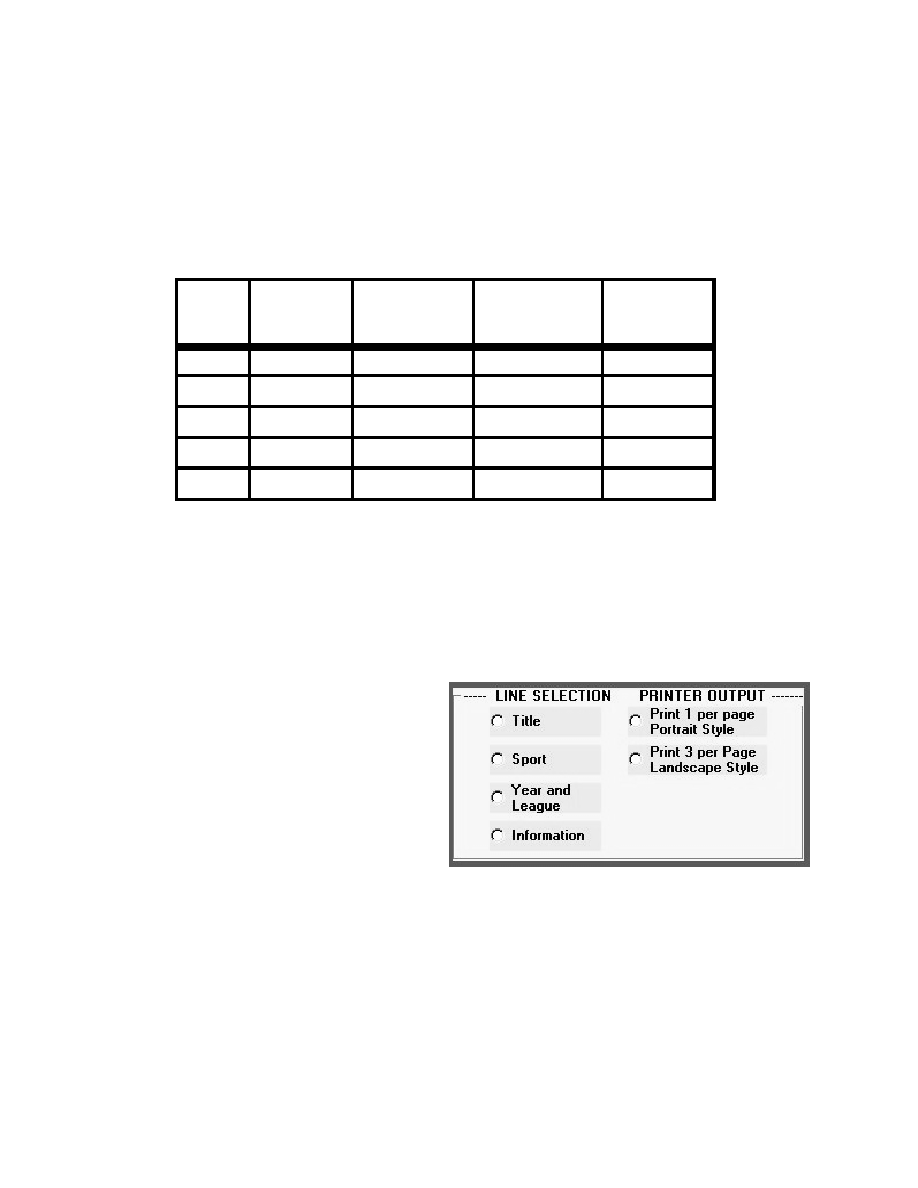
16
Perforation
Table 2 shows the distance of the perforation, from the top of the ticket, for each ticket size. The
location of the perforation is not shown on the ticket with a dotted line, so that the perforation
location can be adjusted slightly without "forcing" the perforation to be at a fixed location. Print
shops prefer having some flexibility in placing the perforation.
TABLE 2:
Perforation
Location
SIZE
HEIGHT
WIDTH
PERFORATIO
NUMBER
#
(inches)
(inches)
N
PER PAGE
(in.) From Top
1
5.75
2.75
4.25
4
2
6.25
3.00
4.625
3
6.75
3.25
5.00
4
7.25
3.50
5.30
5
7.50
3.67
5.40
3
Printing Front
The steps for printing the front of tickets, using the software, are as follows:
A. From the Main Screen, Under SELECTIONS, click on Tickets - Print Front.
Enter the following information:
1. Select a ticket size from the drop-down box. Ticket size will be used when printing the front and
back of the tickets.
2. Enter name of organization by clicking on
Title,
which
is
found
under
LINE
SELECTION.
3. Enter sport by clicking on Sport, which is
found under LINE SELECTION.
4. Enter year and league by clicking on Year
and League, which is found under LINE
SELECTION.
5. Enter information line - if used, by clicking
on Information, which is found under LINE SELECTION. This line is included so that any required
information can be shown, such as a raffle permit number, maximum number of tickets, etc.
Anything can be entered on this line.
6. When all data has been entered or changed, click Save All Changes. In the "Warning!" Message
Box that then displays, click Yes.
IMPORTANT: Make sure that no Annual Data or Prize Structure changes have been made that you
do not want to save, since they will also be saved in the current use data file.

17
B. Two simple methods of printing are available:
1. Have a commercial print shop cut to size and perforate the ticket stock, unless your organization
has the capability. Print the ticket front using the software.
a. From the program's "Tickets - Print Front" page, enter the following information:
b. Under PRINTER OUTPUT, select Print 1 per Page Portrait Style.
c. Click PRINT.
d. In the information Box, enter the number of copies to print.
e. Put a stack of tickets into the printer's input tray. Adjust the input tray as necessary.
f. Click OK.
g. Verify that each ticket is correct. A sample of the front of a ticket is shown in Figure 1 (right side).
If a problem occurs with the bottom printer margin when printing the front of the ticket (the "Sold
By" line is cut off), the ticket can be made longer. Experimentation will determine the correct ticket
length. Alternatively, the ticket can be printed without the "Sold By" line, which is not that
important.
Anyway, make sure that the ticket length selected will work with your printer, before cutting all of
the tickets.
2. Print a "Master Sheet" containing three (or four if the smallest size is used) tickets per page. Have
a commercial print shop make copies, cut to size, and perforate the ticket stock. This is the best
method, since the printer does most of the work, and the cost is small. If printing four to a page, the
tickets will all print slightly left of center, to compensate for your printer's margin. The commercial
printer can remove the offset when making the copies, and adjust the copier to make the print darker,
if necessary. The steps are:
a. From the program's "Tickets - Print Front" page, enter the following information:
b. Under PRINTER OUTPUT, select Print 3 per Page Landscape Style.
c. Click PRINT.
d. In the information Box, enter the number of copies to print.
e. Click OK.
IMPORTANT: The 'Print Quality' of your printer must be set to Best available. Best quality is
necessary because the printout is a copy of an image (picture). If not familiar with adjusting your
print quality settings, refer to your printer manual.
Word processor software can be used to create a custom ticket front that contains colors, a logo, etc.
Three (or four) of those tickets can be taped to an 8 ˝" X 11" sheet to form a "Master Sheet."
If a problem occurs with your printer margins when printing a "Master Sheet", an alternative is to
print three (or four) single tickets, and tape them to an 8 ˝" X 11" sheet to form a "Master Sheet."
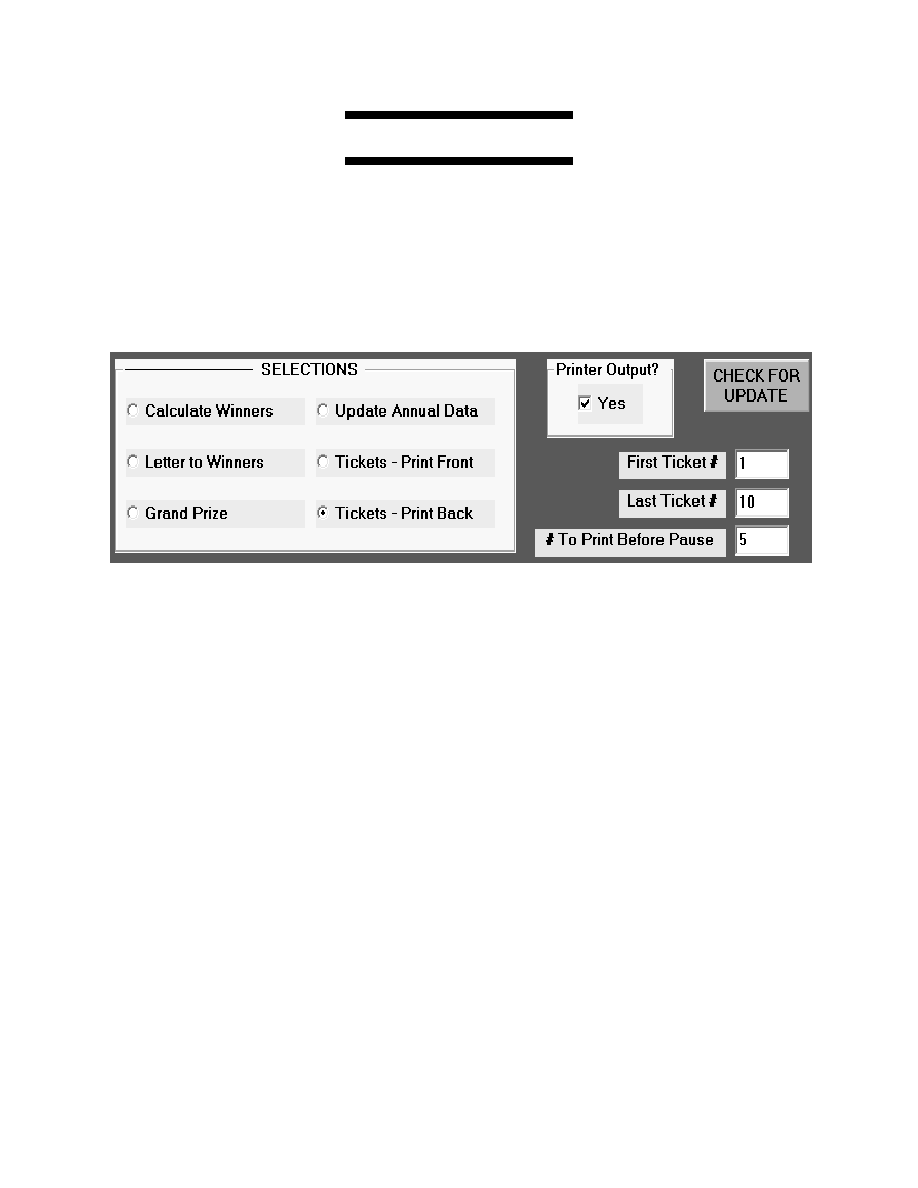
18
TICKETS - PRINT BACK
General Information
Each ticket contains different sets of two teams for every week of the tickets' season. This set of
two teams for a given date is unique. No other ticket has that set for the given date.
Each ticket has a unique serial number.
Printing Back
The steps for printing the back, using the software, are:
A. From the Main Screen, under SELECTIONS, select Tickets - Print Back.
B. Under PRINTER OUTPUT?, click Yes.
C. Put a stack of tickets into the printer's input tray. Adjust the input tray as necessary.
D. Enter the number of the First Ticket to print (such as 1), then press Enter.
E. Enter the number of the Last Ticket to print (such as 10), then press Enter.
F. Enter the number of tickets To Print Before Pause, then press Enter. If a large sequence of
tickets (such as 100) is being printed, printing can be stopped periodically to allow for adding more
blank tickets or inspecting the tickets printed. By using a large number (such as 500), printing will
be continuous.
G. Verify that each ticket is complete. The serial number must be on both the main ticket section and
the stub. A sample of a ticket back is shown in Figure 3.
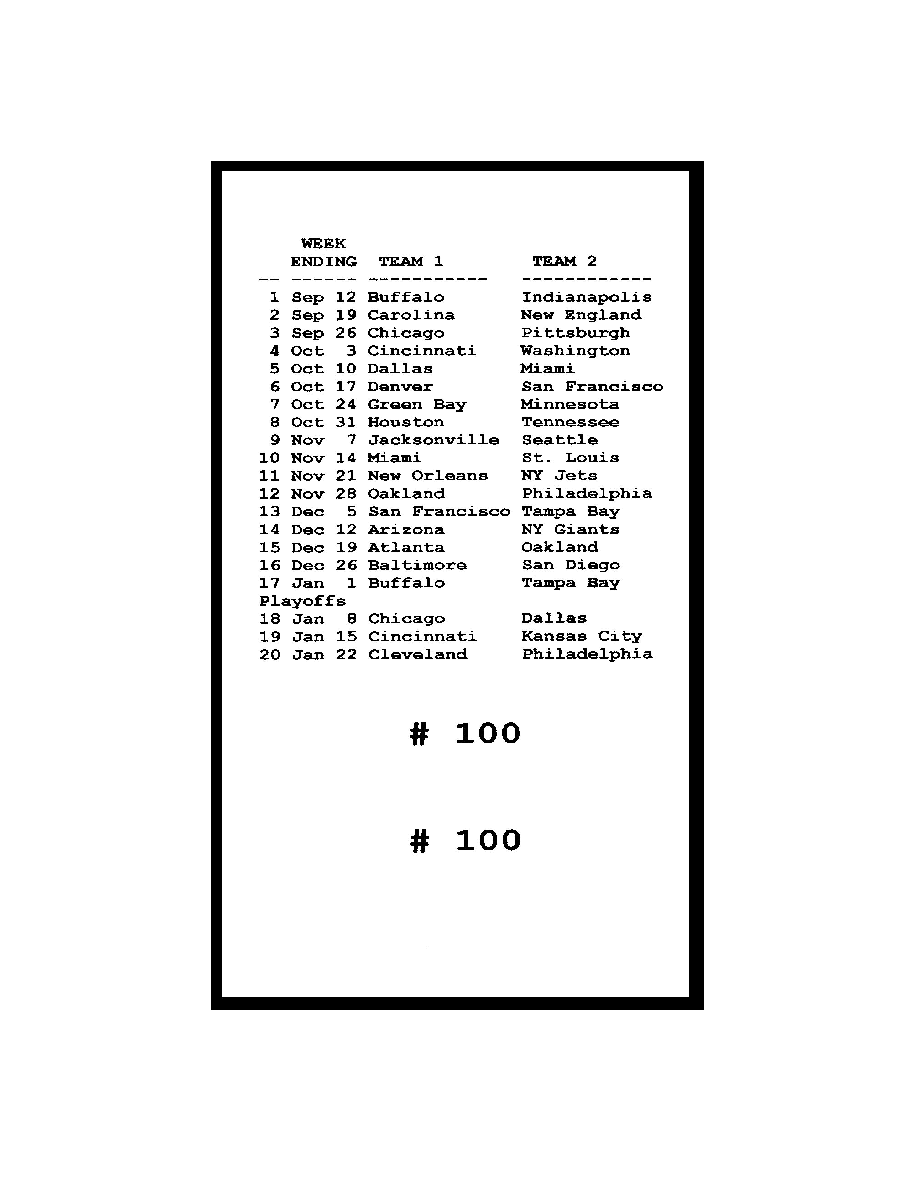
19
Figure 3: Sample of Ticket Back
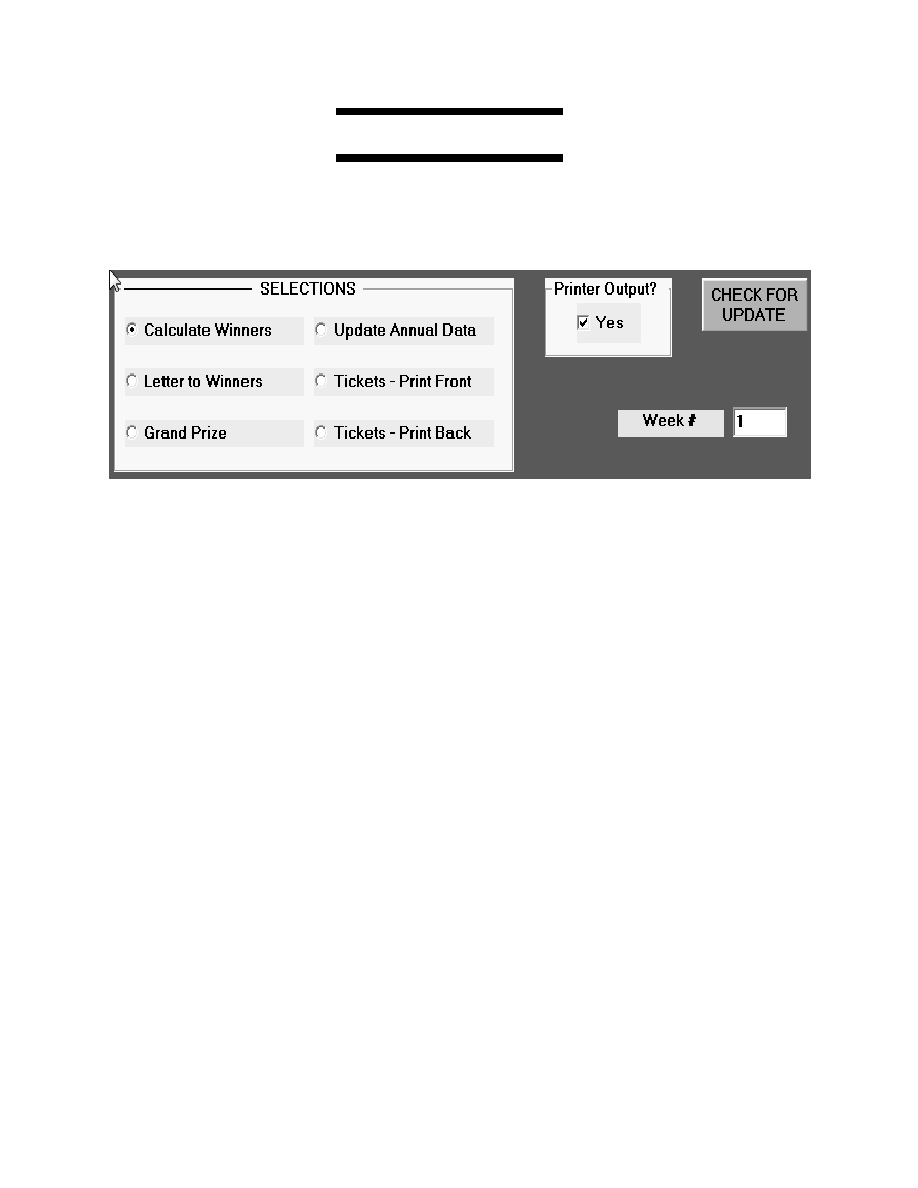
20
CALCULATE WINNERS
When calculating winners, the Football Chance program will not use any changes made elsewhere,
during this session, unless the changes were SAVED. Winners are calculated using the data before
the last SAVE. This prevents accidental use of experimental data in calculating winners.
Start of New Season (week=1)
At the start of a new Football Chance season, the steps are:
A. From the Main Screen, under SELECTIONS, click Calculate Winners.
B. Under PRINTER OUTPUT?, click Yes.
C. For "Week # ", enter 1.
D. In the "Previous Scores Found" Message Box that displays, click No.
E. In the "Start of New Season?" Message Box that displays, click Yes.
F. Skip to Entering Scores.
During Season (week > 1)
During a Football Chance season, the steps are:
A. From the Main Screen, under SELECTIONS, click Calculate Winners.
B. Under PRINTER OUTPUT?, click Yes.
C. For "Week # ", enter the week # that corresponds to the back of the ticket, for the given week
ending date. The software will check that scores for the previous week exists.
D. Skip to Entering Scores.
During Season (corrections to existing week or printing past week's data)
Any time during a Football Chance season, corrections may be made to existing data, or data may
be rerun to obtain a printout or to look at results on the screen.
The steps are:
A. From the Main Screen, under SELECTIONS, click Calculate Winners.
B. Under PRINTER OUTPUT?, click Yes, if a hardcopy printout is wanted.
C. For "Week # ", enter the week # that corresponds to the week to be corrected, or to the week that

21
printed results are wanted. The score previously entered will be displayed for each team.
D. In the "Previous Scores Found" Message Box that displays, click No to print that weeks' results.
Click Yes to make corrections to that weeks' scores.
Entering Scores
The score for each team is entered in the displayed input box.
A. If no score is shown and the team played, enter their score, then press `Enter' or click OK.
B. If no score is shown and the team did not play, simply press `Enter' or click OK.
C. If a score is shown and is the correct score, simply press `Enter' or click OK.
D. If a score is shown that is incorrect, enter the correct score, then press `Enter' or click OK.
E. If a score is shown and the team did not play, press `Delete' and then press `Enter' or click OK.
IMPORTANT: If a team "Does Not Play" (has a bye week), Leave (or Make) score blank. If no score
is shown, this is done by not entering a score or any spaces. Simply press `Enter' or click OK. If a
score is shown and the team did not play, press `Delete' and then press `Enter' or click OK.
For sports that play more than one game during a given week, a spreadsheet or table is used to keep
track of each teams weekly total score. The weekly total is entered into the Football Chance software.
Weekly Winners
After the scores have been entered, the software will calculate the winning ticket number for all
prizes. Figure 4 shows a sample Weekly printout.
IMPORTANT:
Verify the scores! Every score is important since they will be used in calculating
Grand Prize winners.
Go to the stubs and look up the winning ticket number to find the winning person's name. This
procedure is repeated for all winners.
Grand Prize Winners
The software will automatically calculate and display the Grand Prize winners at the end of the
regular season, if that option is used in the Prize Structure. The Grand Prize winners will be
displayed immediately after the normal Weekly winners.
Annual Summary
At the end of the season, a summary is generated of all payouts made. The end of the season occurs
when the last date shown on the back of the tickets has been reached. Totals are generated for weekly
payouts, regular season payouts by category, playoff payouts by category, and grand prize payouts.
This summary provides a list of prize money paid, and can also be compared with the Prize Structure
estimated payout calculated by the software. Figure 5 shows a sample Annual Summary printout.
Paying
Winners' checks are given to the seller for distribution, which establishes rapport between the seller
and the buyer.
Winners' checks may also be mailed, using a software generated form letter.

22
BRIDGEWATER ROTARY CLUB 2005 SEASON
Week # 6 Ending: Oct 17 Seed = 2004 December 15, 2005
TEAM SCORE TEAM SCORE TEAM SCORE
-------------- ----- -------------- ----- -------------- -----
1 Arizona 12 Green Bay 38 23 Oakland 3
2 Atlanta 21 13 Houston 20 24 Philadelphia 30
3 Baltimore 14 Indianapolis 25 Pittsburgh 24
4 Buffalo 20 15 Jacksonville 22 26 San Diego 20
5 Carolina 8 16 Kansas City 16 27 San Francisco 14
6 Chicago 10 17 Miami 13 28 Seattle 20
7 Cincinnati 17 18 Minnesota 38 29 St. Louis 28
8 Cleveland 34 19 NY Giants 30 30 Tampa Bay 21
9 Dallas 20 20 NY Jets 31 31 Tennessee 10
10 Denver 31 21 New England 32 Washington 13
11 Detroit 10 22 New Orleans 22
TEAM 1 TEAM 2 TOTAL TICKET
POSITION NAME SCORE NAME SCORE SCORE #
-------- ---------------- ---------------- ----- ------
1 Green Bay 38 Minnesota 38 76 132
2 Cleveland 34 Green Bay 38 72 40
3 Cleveland 34 Minnesota 38 72 46
4 Denver 31 Green Bay 38 69 85
5 Denver 31 Minnesota 38 69 91
6 Green Bay 38 NY Jets 31 69 134
7 Minnesota 38 NY Jets 31 69 233
372 Oakland 3 San Francisco 14 17 295
373 Miami 13 Oakland 3 16 222
374 Oakland 3 Washington 13 16 300
375 Chicago 10 Oakland 3 13 2
376 Detroit 10 Oakland 3 13 117
377 Oakland 3 Tennessee 10 13 299
378 Carolina 8 Oakland 3 11 472
TICKET # AMOUNT -------- WINNERS NAME --------- SOLD BY CHECK #
........ ...... ............................... ......... .......
Next 3 are Random Weekly winners: xxxxx xxxxx
........ ...... ............................... ......... .......
65 $5.00
........ ...... ............................... ......... .......
390 $5.00
........ ...... ............................... ......... .......
120 $5.00
........ ...... ............................... ......... .......
Next won Regular Season Low Weekly money: xxxxx xxxxx
........ ...... ............................... ......... .......
Unsold Ticket # 472 not paid $ 20.00 xxxxx xxxxx
........ ...... ............................... ......... .......
Next won Regular Season High Weekly money: xxxxx xxxxx
........ ...... ............................... ......... .......
132 $50.00
Figure 4: Sample of Weekly Printout of Winners

23
BRIDGEWATER ROTARY CLUB NFL 2005 SEASON
ANNUAL SUMMARY January 29, 2006
Week Ending Random High 2nd High Low Total
---- ------ ------ ------ -------- ----- -------
1 Sep 12 25.00 100.00 0.00 75.00 200.00
2 Sep 19 25.00 50.00 0.00 45.00 120.00
3 Sep 26 25.00 50.00 0.00 15.00 90.00
4 Oct 3 25.00 50.00 0.00 30.00 105.00
5 Oct 10 25.00 50.00 0.00 15.00 90.00
6 Oct 17 25.00 50.00 0.00 15.00 90.00
7 Oct 24 25.00 100.00 0.00 60.00 185.00
8 Oct 31 25.00 50.00 0.00 15.00 90.00
9 Nov 7 25.00 50.00 0.00 15.00 90.00
10 Nov 14 25.00 50.00 0.00 45.00 120.00
11 Nov 21 25.00 100.00 0.00 15.00 140.00
12 Nov 28 25.00 150.00 0.00 15.00 190.00
13 Dec 5 25.00 50.00 0.00 45.00 120.00
14 Dec 12 25.00 50.00 0.00 15.00 90.00
15 Dec 19 25.00 50.00 0.00 45.00 120.00
16 Dec 26 25.00 50.00 0.00 15.00 90.00
17 Jan 1 25.00 50.00 0.00 15.00 90.00
------- ------- ------- ------- --------
Subtotal 425.00 1100.00 0.00 495.00 2020.00
Playoffs
18 Jan 8 100.00 30.00 130.00
19 Jan 15 100.00 30.00 130.00
20 Jan 22 100.00 30.00 130.00
------- ------- --------
Subtotal 300.00 90.00 390.00
--------
Total Payout: $ 2410.00
Total Sales = $ 7440.00 ( 496 tickets @ $15 per ticket)
Total Payout = $ 2410.00
------------------------
Total Profit = $ 5030.00 ( 68 Percent )
Figure 5: Sample of Annual Summary
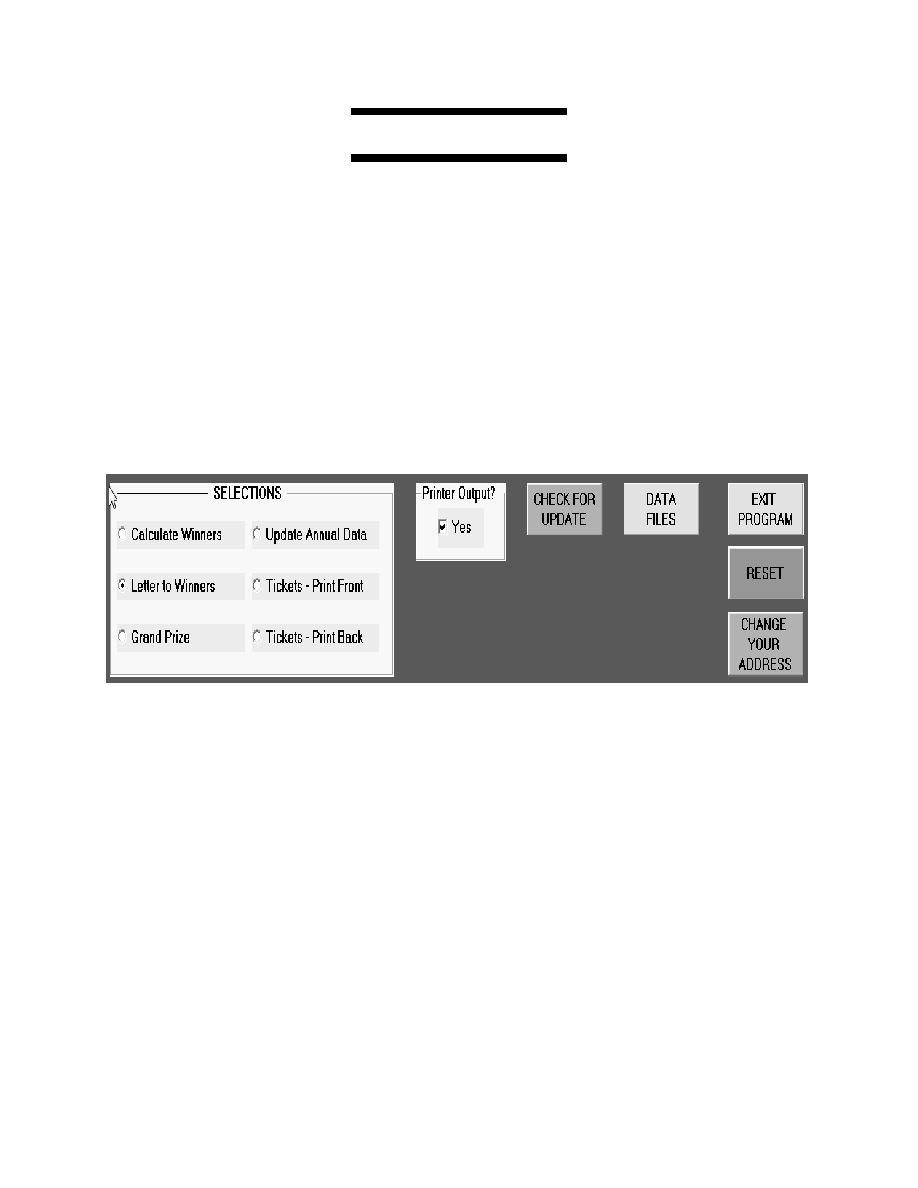
24
LETTER TO WINNERS
A software generated form letter that can be used when mailing prize money checks is available.
This letter lists all of the various prize monies that can be won, based on the selected Prize Structure.
When the option "Ties split combined win amount" is used, a specific amount for ties is not shown
on the letter. Then, check off the type of prize that was split, cross out the amount shown for that
prize, and manually enter the prize amount above the crossed out amount. EXAMPLE: If there is a
three-way tie for highest score, which normally pays $300 and 2nd highest pays $150, then each
winner would get $150 ($300+$150=$450; $450/3=$150). Check off the $300 for the two teams
having the highest total score, cross out the $300, and above $300 write "$150 for 3-way tie"
An option to using the software generated form letter is to write a suitable letter using word
processor software.
The letter is called from the Main Page. Under SELECTIONS, Click on Letter to Winners.
An option to change or enter your organization's return address will then be available.
Click on CHANGE YOUR ADDRESS, and the following can be entered or edited:
A. NAME OF ORGANIZATION
B. ADDRESS LINE 1
C. ADDRESS LINE 2
D. CITY, STATE & ZIP CODE
When all data has been entered or changed, click Save All Changes. In the "Warning!" Message
Box that displays, click Yes.
IMPORTANT: Make sure that no changes have been made elsewhere in the software, since they will
also be saved in the current use data file.
A sample Letter to Winners is shown in Figure 5 on the next page.

25
Your organization Name
PO Box 000
Your City, State, 00000-0000
For the NFL football week ending ___________,20____
you were a winner, in our Football Chance, of:
___ $500 Grand Prize for having the highest valued ticket
at the end of the 17 week regular season.
___ $200 Grand Prize for having the lowest valued ticket
at the end of the 17 week regular season.
___ $100 for having the two teams with highest
total score during the 3 week playoff season.
___ $50 for having the two teams with highest
total score during the 17 week regular season.
___ $20 for having the two teams with lowest
total score during the 17 week regular season.
___ $20 for having the two teams with lowest
total score during the 3 week playoff season.
___ $5 random drawing during the 17 week regular season.
Thank you for supporting our fund raiser. We hope you will
continue to support us in the future.
Figure 5: Sample Letter to Winners
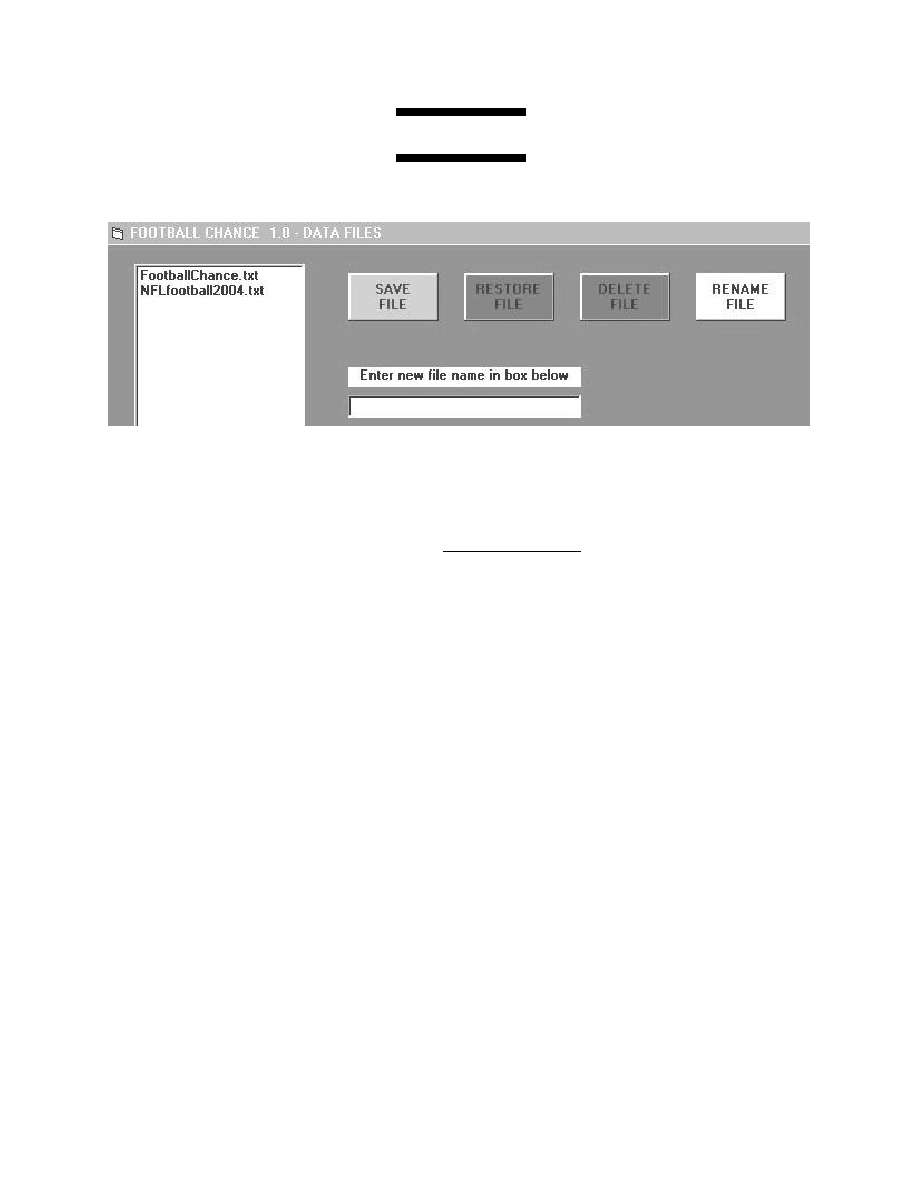
26
DATA FILES
This screen is reached from the Main Screen. Click on DATA FILES.
Saving
At the end of a fund raiser season, the completed data file can be saved. All information for the
season is contained in the current use data file FootballChance.txt.
The save steps are:
A. Enter a new file name in the provided box.
Use a name that best describes the sport and season used. Examples: Football 2006, Soccer 2006
Do NOT give an extension - such as ".txt". The extension will be added automatically.
B. Click SAVE FILE
Restoring
A saved file can be restored to review a previous seasons payouts or as an "initial setup" for a new
fund raiser.
IMPORTANT - Before restoring a file, be sure to save the current use file (the file in use will be
overwritten!) FootballChance.txt is always the current use file.
The restore steps are:
A. Select the file to restore from file list displayed in box. Click "On File Name" to select.
B. Click RESTORE FILE
C. In the "Warning!" Message Box that then displays, click Yes.

27
Deleting
Always be absolutely sure that the file will no longer be needed. If in doubt, do not delete the file.
These are very small files, so deleting a file to gain more disk space is nearly useless.
The delete steps are:
A. Select file to delete from file list displayed in box. Click "On File Name" to select.
B. Click DELETE FILE
C. In the "Warning!" Message Box that then displays, click Yes.
Renaming
The rename steps are:
A. Select the file to rename from file list displayed in box. Click "On File Name" to select.
A. Enter a new file name in the provided box.
Use a name that best describes the sport and season used. Examples: Football 2006, Soccer 2006
Do NOT give an extension - such as ".txt". The extension will be added automatically.
B. Click RENAME FILE
C. In the "Warning!" Message Box that then displays, click Yes.
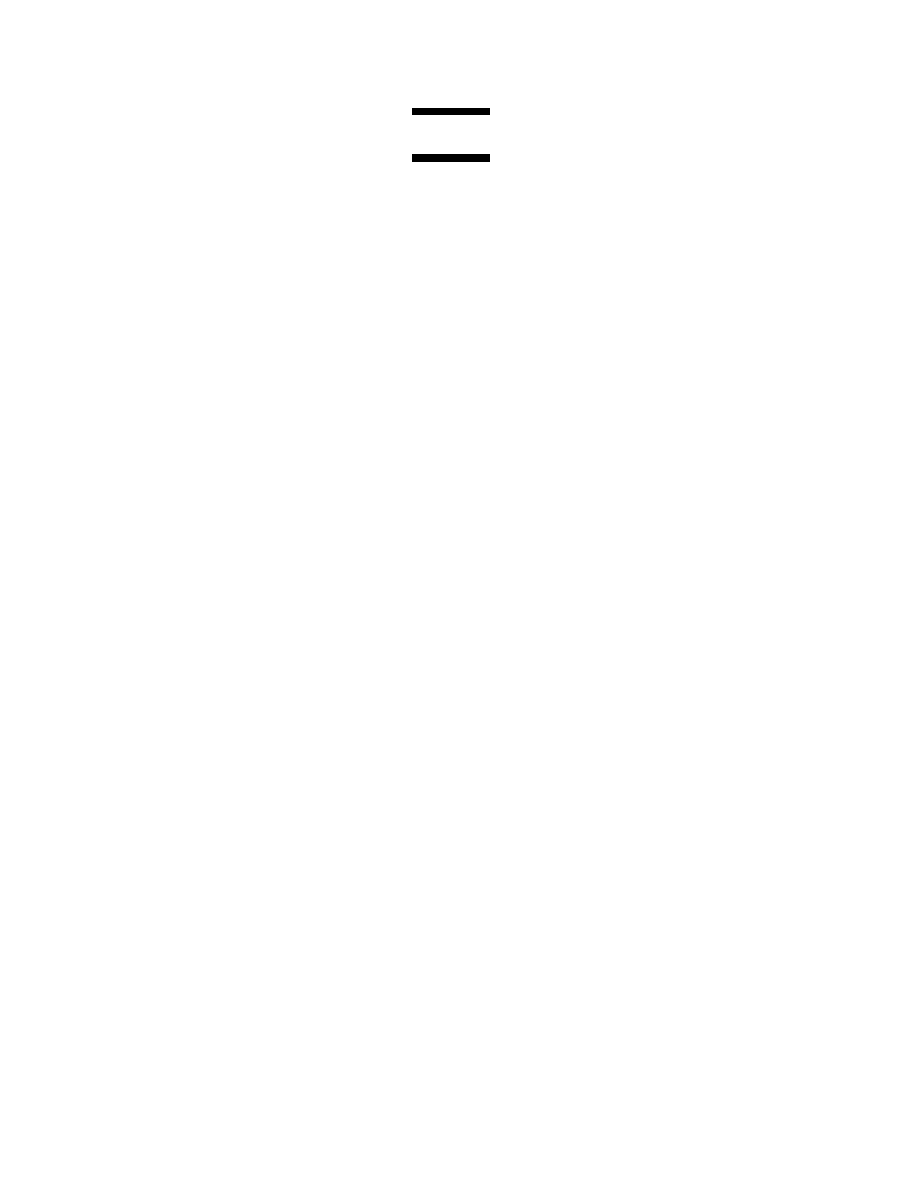
28
SALES
Distribution
Tickets should be distributed in the largest multiples possible (i.e., 5, 10, 20, etc.), and an accurate
accounting of distributed tickets must be maintained. Keep records of which tickets are given to
each seller. A sellout of tickets makes bookkeeping and payouts simpler.
Replacement tickets are available to replace lost and damaged tickets. Just use some extra ticket
stock or ticket fronts, and print replacement tickets using the software.
Sale
A Football Chance fund raiser is great for any size organization. Your costs are next to nothing, and
the proceeds are limited only by the number of tickets sold.
Success is not dependent upon advertising. The advertising is done one-on-one as people sell tickets.
This is great for any size group - from just ten people to hundreds. A group of fifty people is ideal,
since each person would have to sell only ten tickets each.
Multiple Ticket Sets
For 32 NFL teams, a set consists of 496 tickets. If a sale of 1000 tickets is anticipated, then two full
sets (992 tickets) should be printed.
If multiple sets of tickets are used, sell the corresponding tickets from each set.
Example: First sell the first 300 tickets from each set. Then sell tickets 301-350 from each set.
Continue selling corresponding tickets from each set.
The Football Chance software can only calculate winners from one set, so both sets must have the
same number of tickets sold.
An alternative solution would be to install the software on two computers. Then each computer
would keep track of a different "set" of tickets.
Collection of Money
Keep records of which tickets are paid for, including if they were cash sales or sales paid by check.
It greatly simplifies bookkeeping if payment collection is for groups of tickets rather than for one
or two.
Stubs
Payment for tickets must be accompanied by the stub portion. The stub must be filled with the
buyers' name and address, and the seller's name or initials. Store all returned stubs in numerical
order for easy reference when correlating the winning ticket number to the winning person.
When Fund Raiser Is Over
Have a celebration party. Thank all your volunteers, ticket sellers and buyers. Acknowledge your
highest fund raisers and give out awards.
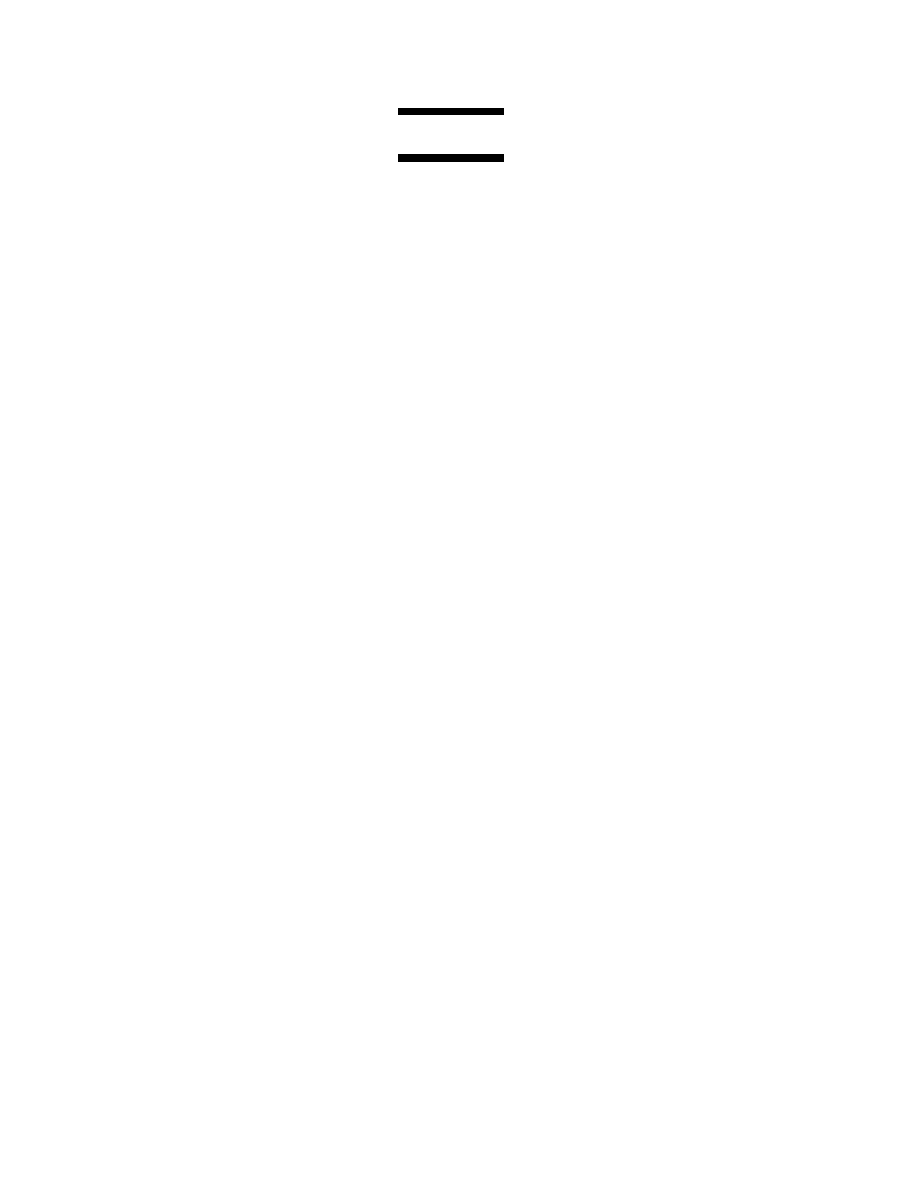
29
SUPPORT
Before contacting us for support, please check the Football Chance web site Frequently Asked
Questions (F.A.Q.) at www.footballchance.com/faq.htm. This is our primary support venue, and it
is where you will receive the fastest answers.
We generally return all legitimate email support questions within 24 hours (weekends and holidays
excluded), and most are returned much more quickly, usually on the same business day.
SALES SUPPORT
If you have general questions, or concerns about your registration status, need a replacement
password, or wish to modify your registration data, please contact our sales department at
sales@footballchance.com.
TECHNICAL SUPPORT
If you do need to contact us for technical support, it helps if you can give us sufficient information
to understand your report while keeping your message as concise as possible. Please contact our
support department at support@footballchance.com.
Usually, the necessary data includes references to the following basic information, and the first four
items are essential:
1. What Windows operating system are you using? Please be specific, for example: I'm using
Microsoft Windows XP SP2.
2. What exactly did you do? A concise description of what steps you must take to make the problem
appear is much more useful than a long analysis of what might be happening.
3. What went wrong? At what point did the failure occur? If you saw an error message or other
important or unusual information on the screen, what exactly did it say?
4. Can you repeat the problem or does it occur randomly? If it is random, does it seem related to the
other programs you are using when the problem occurs?
5. Briefly, what techniques did you use to try to resolve the problem? What results did you get?
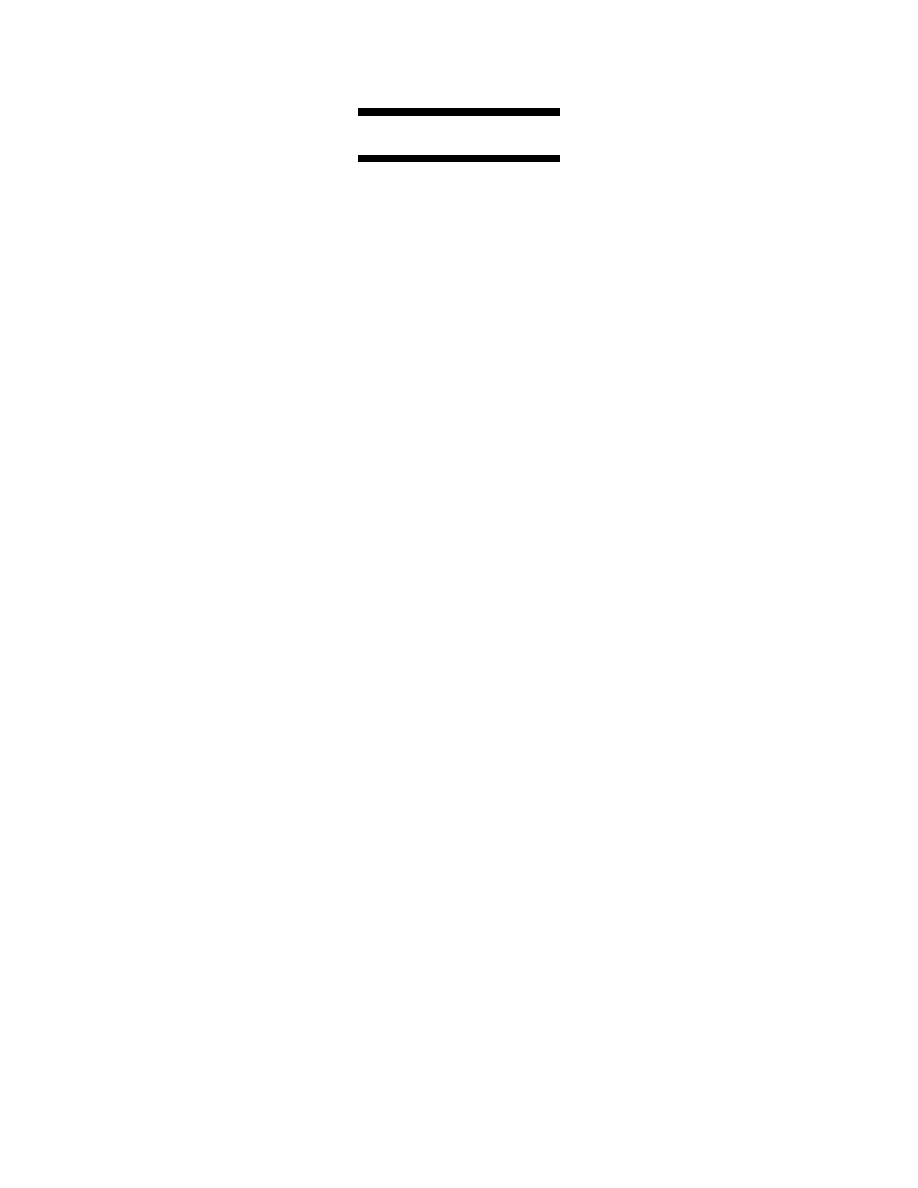
30
LEGAL GUIDELINES
Raffle Legality
Determine the legality of this potential fund raiser, and that no local or state ordinances, that deal
with raffles, are being violated. Do a little Internet research to find out if there are any restrictions
in your area. Check with other organizations in your area.
Some institutions may have their own rules concerning fund raisers. So check with your college,
university, school, etc.
Excerpt from Vermont State Statutes
§ 2143. Nonprofit organizations.
(a) Notwithstanding the provisions of this chapter, a nonprofit organization, as defined in section
10201(5) of Title 32, may organize and execute, and an individual may participate in lotteries, raffles
or other games of chance for the purpose of raising funds to be used in charitable, religious,
educational and civic undertakings or used by fraternal organizations to provide direct support to
charitable, religious, educational, or civic undertakings with which they are affiliated. Except as
provided in subsection (d) of this section, gambling machines and other mechanical devices
described in section 2135 of this title shall not be utilized under authority of this section.
Tax Deductible Donations
If your organization is a nonprofit organization, a ticket purchase may qualify as a tax deductible
donation. Non winners may be allowed to deduct a donation since they did not receive a direct
benefit. If the purchase of the ticket qualifies as a tax deductible donation, make sure a prospective
ticket buyer knows that. Of course, some purchasers will claim it anyway.
A winner in Football Chance may not receive any tax deductions since a benefit to the contributor
has occurred. The IRS in the United States requires that the value of a prize be deducted from the
contribution.
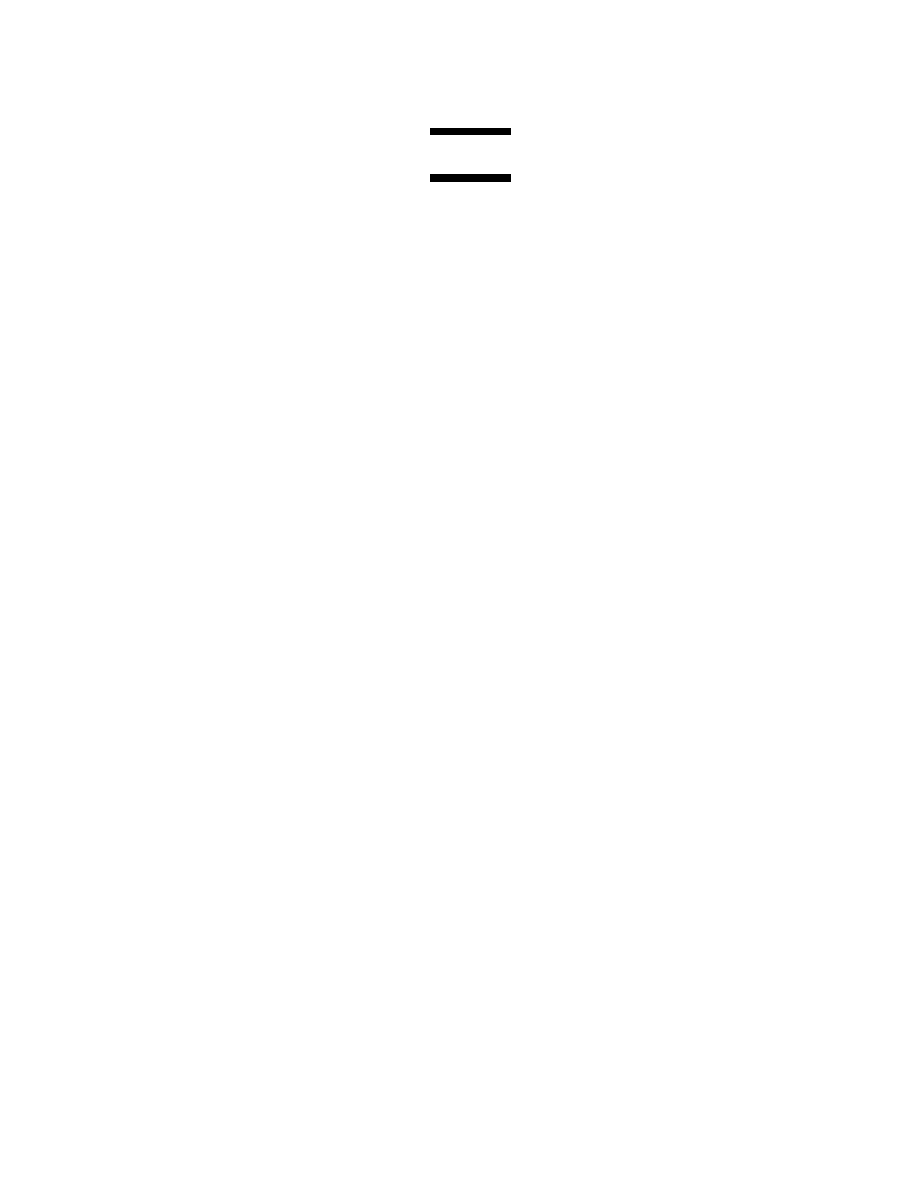
31
RULES
A. The front of each ticket gives the Prize Structure (prize money amounts) the sponsoring
organization used.
B. The two teams, for a given week ending date, are given on the back of the ticket. The "total
score," for a given week, is the combined score of each of the two teams. For example, if the two
teams for the first week are Green Bay and Miami, and Green Bay scored 21 points, and Miami
scored 7 points, the "total score" is 28 points.
C. BOTH teams must play. If one or both of the teams for a given week do not play (has a bye or is
not in the playoffs), then the ticket is ineligible for that week. Typically, each ticket will have one
or two weeks with a team that does not play during the regular season.
D. If the ticket specifies under RULES that "Ties pay full amount," then ALL ties for "highest total
score" and "lowest total score" receive the full amount specified for that prize. If a tie for high score
occurred, then no prize(s) is awarded for "2nd highest total score" if that prize is used on the ticket.
E. If the ticket specifies under RULES that "All ties split combined prize money," then the prize
money is added and split by the winners. For example, if three teams are tied for high score, the
prize money for highest score and 2nd highest score (if used) is added and split equally by the three
winners.
F. If the ticket specifies under RULES that "Next closest sold ticket used," then if the winning ticket
is not sold, the prize money will go to the runner-up(s). Usually, unsold ticket winners are not paid,
but the sponsoring organization may choose to pay the runner-up.
G. If a Grand Prize is awarded:
1. For "Highest valued ticket at end of regular season," then the ticket with the highest total
combined points wins. Teams that do not play are not used in the calculation (score=0). The
remaining teams use their score for the given week.
2. For "Lowest valued ticket at end of regular season," then the ticket with the lowest total
combined points wins. Teams that do not play are not used in the calculation (score=0). The
remaining teams use their score for the given week.
H. Each ticket is valid for the number of weeks shown on ticket back. The sponsoring organization
may make the exception that the ticket is only valid from date of purchase. Check with the
sponsoring organization if the ticket was purchased after season starts.
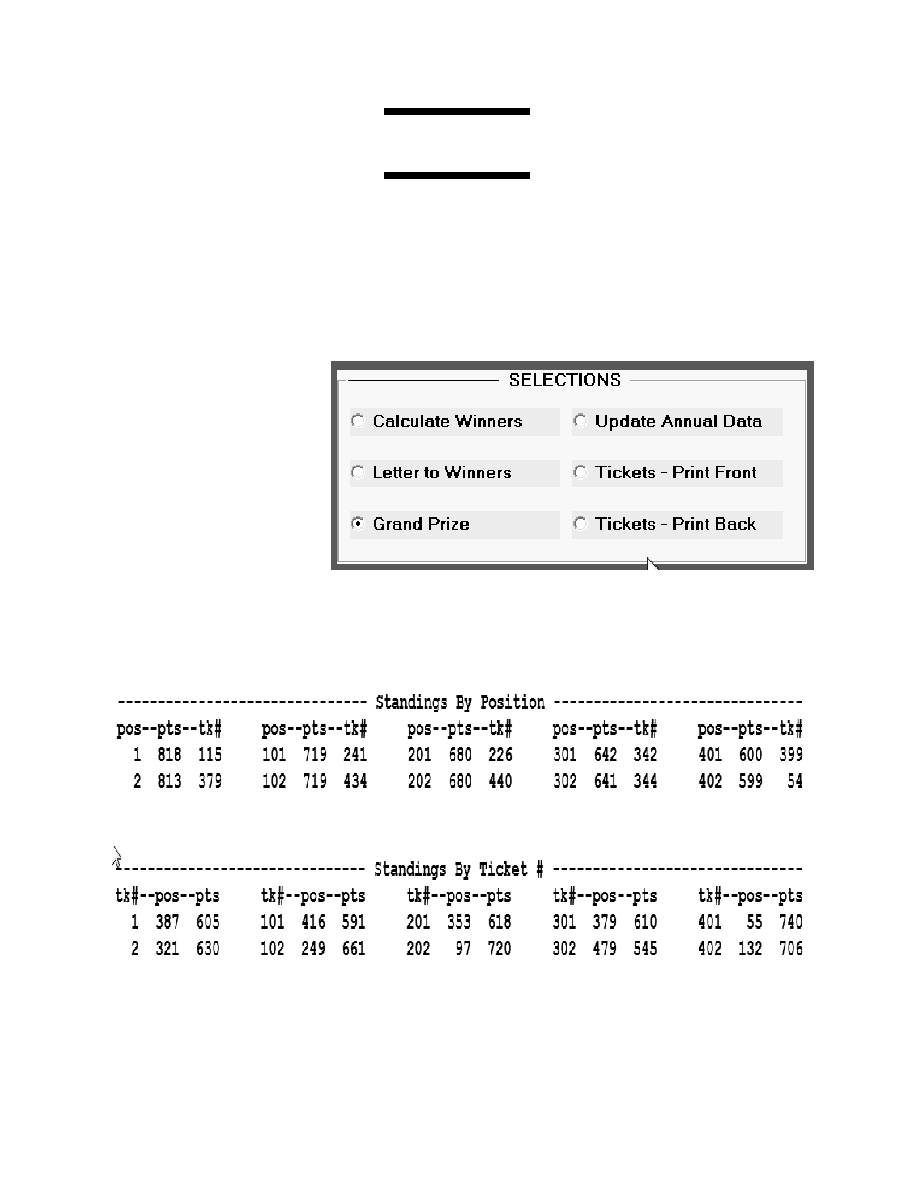
32
GRAND PRIZE
The software will automatically calculate and display the Grand Prize winners at the end of the
regular season, if that option is used in the Prize Structure. The Grand Prize winners will be
displayed immediately after the normal Weekly winners.
An option is also available to view the status of the Grand Prize standings at any time during the
season, even if that option is not used in the Prize Structure.
From the Main Screen,
under SELECTIONS,
select Grand prize.
The Grand Prize standings will be given in two formats:
1) A list of all standings by position
2) A list of all standings by ticket number